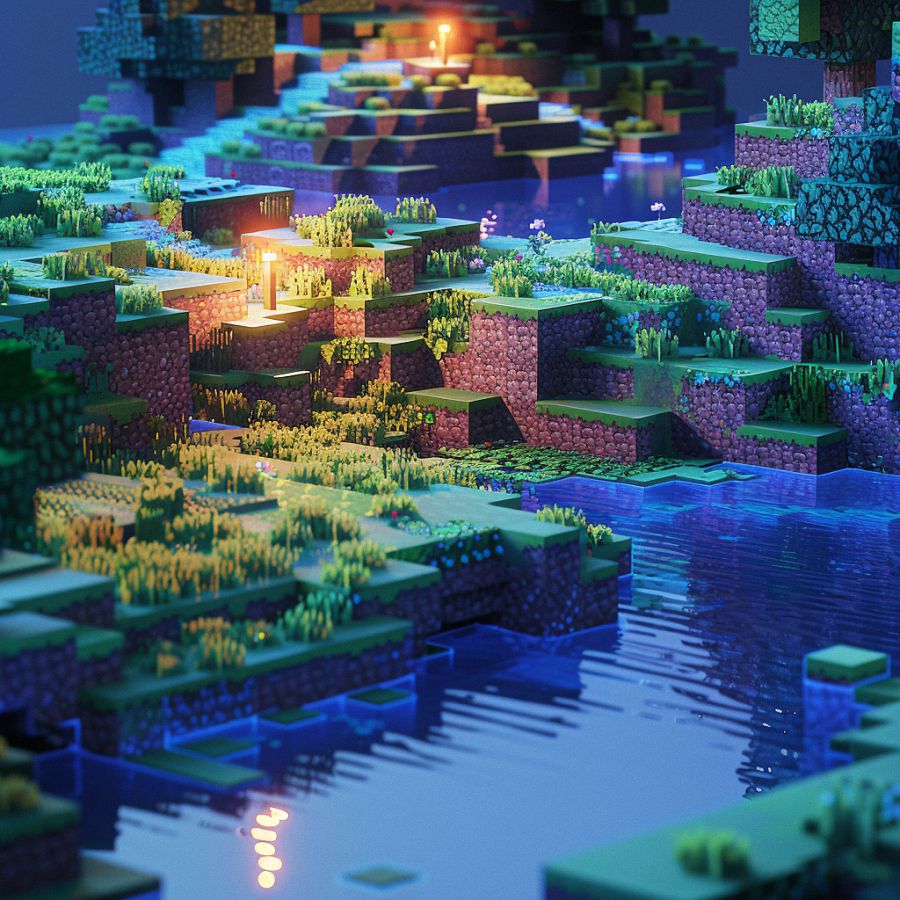How to Download Shaders for Minecraft [Current Year]


Understanding Shaders in Minecraft
What Are Shaders?
Shaders in Minecraft are modifications that enhance the game’s graphics, adding realistic lighting, shadows, and textures to create a more immersive experience. Unlike standard Minecraft graphics, which are blocky and simplistic, shaders introduce effects like reflections on water, dynamic lighting from sources like torches, and realistic cloud movements in the sky. These visual enhancements are achieved through shader packs developed by the Minecraft community.
Contents
ToggleBenefits of Using Shaders
Using shaders can transform the visual appeal of Minecraft worlds, turning them into stunning landscapes with enhanced depth and atmosphere. Players can enjoy more realistic sunsets and sunrises, vibrant underwater scenes with improved water effects, and detailed foliage that sways realistically in the wind. Shaders also allow for greater personalization, as players can choose from a variety of shader packs to suit their preferences, whether they prefer a more realistic look or a stylized aesthetic.
Finding the Right Shaders for Your Minecraft Version
Compatible Versions of Minecraft
Before downloading shaders, it’s crucial to ensure compatibility with your specific Minecraft version. Shader packs are typically designed for specific Minecraft releases, such as Minecraft 1.17 or Minecraft 1.18. Installing shaders meant for a different version can lead to glitches or errors in the game. Checking the version compatibility ensures that the shaders will work seamlessly with your game without compromising performance or visual quality.
Where to Download Shaders Safely
To download shaders safely, it’s recommended to use reputable sources such as established Minecraft community websites or official shader developer pages. These platforms often provide verified shader packs that undergo testing for compatibility and quality assurance. Avoiding third-party websites or unverified sources reduces the risk of downloading malicious files that could harm your computer or compromise your Minecraft installation.
Step-by-Step Guide to Downloading and Installing Shaders
Checking Your Minecraft Version
Begin by launching Minecraft and checking the version displayed in the bottom-left corner of the launcher screen. Note the exact version number, such as “Minecraft 1.17.1,” as this will guide your selection of compatible shader packs.
Choosing a Shader Pack
Visit a trusted Minecraft shader repository or developer website to browse available shader packs. Look for packs that specify compatibility with your Minecraft version to ensure optimal performance and visual fidelity. Consider the features each pack offers, such as realistic water effects, dynamic shadows, or enhanced lighting, to find one that aligns with your desired gameplay experience.
Downloading and Installing Shaders
Once you’ve selected a shader pack, download the corresponding .zip or .jar file to your computer. Open your Minecraft launcher and navigate to the “Options” menu. Select “Video Settings” and then “Shaders.” Click on “Shaders Folder” to open the shaderpacks folder in your Minecraft directory. Move the downloaded shader pack file into this folder. Restart Minecraft and select the newly installed shader pack from the Shaders menu in Video Settings to activate it.
By following these steps, you can successfully download and install shaders for Minecraft, enhancing your gaming experience with stunning visual effects tailored to your preferences and Minecraft version. Whether you’re exploring vast landscapes or building intricate structures, shaders add a new dimension of realism and beauty to the Minecraft universe, transforming familiar worlds into breathtaking vistas.

Best Shaders for Minecraft [Current Year]
Popular Shader Packs Overview
Overview of Top Shader Packs
In [Current Year], Minecraft players have access to a variety of outstanding shader packs that elevate the game’s visual experience to new heights. Among the most popular choices are:
-
Sildur’s Shaders: Known for its balance between performance and visual enhancements, Sildur’s Shaders offers multiple versions catering to different hardware capabilities.
-
SEUS (Sonic Ether’s Unbelievable Shaders): Renowned for its stunning realistic lighting effects and atmospheric improvements, SEUS remains a favorite among players seeking unparalleled visual fidelity.
-
Continuum Shaders: Celebrated for its cinematic effects and high-quality textures, Continuum Shaders delivers an immersive gameplay experience with realistic water reflections and dynamic lighting.
Features of Each Shader Pack
Each shader pack brings unique features and enhancements to Minecraft:
-
Sildur’s Shaders: Focuses on optimizing performance while providing beautiful lighting effects, vibrant colors, and customizable shader options.
-
SEUS: Offers realistic sun and moon reflections, soft shadows, and atmospheric scattering, enhancing the game’s ambiance and visual appeal.
-
Continuum Shaders: Known for its advanced graphics effects like motion blur, depth of field, and detailed texture enhancements that bring Minecraft worlds to life.
Comparison of Shader Packs
Performance Impact
When choosing a shader pack, consider its performance impact:
-
Sildur’s Shaders: Designed to be lightweight, making it suitable for a wide range of hardware configurations without sacrificing visual quality.
-
SEUS: Demands higher system requirements due to its advanced lighting and shadow effects, ideal for players with powerful gaming setups.
-
Continuum Shaders: Offers cinematic visuals at the cost of higher GPU and CPU usage, recommended for players looking to maximize visual fidelity.
Visual Effects and Customization Options
Each shader pack offers unique visual effects and customization capabilities:
-
Sildur’s Shaders: Allows players to adjust shader settings such as bloom, ambient occlusion, and shadows to achieve the desired balance between performance and visuals.
-
SEUS: Features realistic water reflections, volumetric clouds, and detailed lighting effects that create a realistic and immersive Minecraft experience.
-
Continuum Shaders: Provides extensive customization options for depth of field, motion blur, and texture details, enabling players to tailor visuals to their preferences.
User Reviews and Recommendations
Community Favorites and Feedback
Based on community feedback and reviews:
-
Sildur’s Shaders receives praise for its versatility and performance optimization, making it a popular choice among Minecraft enthusiasts.
-
SEUS is lauded for its stunning visuals and atmospheric effects, appealing to players who prioritize graphical fidelity.
-
Continuum Shaders earns recognition for its cinematic quality and attention to detail, favored by those seeking a visually immersive Minecraft experience.
Tips for Enhancing Gameplay with Shaders
To optimize your gameplay with shaders:
-
Experiment with different shader packs to find one that best suits your hardware capabilities and aesthetic preferences.
-
Adjust shader settings within Minecraft to balance visual quality and performance according to your gaming setup.
-
Stay updated with shader pack updates and community recommendations for the latest improvements and optimizations.
By exploring these top shader packs and understanding their features and benefits, Minecraft players can enhance their gaming experience with breathtaking visuals that transform the familiar blocky world into a dynamic and visually stunning landscape. Discover the possibilities of shaders to create immersive adventures and breathtaking scenery in Minecraft [Current Year].

Troubleshooting Shaders in Minecraft
Common Issues with Shaders
FPS Drops and Performance Issues
One of the most common issues players encounter when using shaders in Minecraft is FPS drops and performance issues. Shaders add graphical enhancements that can strain your computer’s resources, especially if you’re using a shader pack that is too demanding for your hardware. This can result in choppy gameplay, lag, or significant FPS drops, making the game less enjoyable.
Compatibility Problems with Mods
Another frequent issue arises from compatibility problems with mods. Since Minecraft supports various mods created by different developers, conflicts can occur when trying to use shaders alongside certain mods. This can lead to crashes upon loading the game or during gameplay, preventing shaders from functioning properly or causing Minecraft to become unstable.
How to Fix Shader Problems
Updating Graphics Drivers
To address FPS drops and performance issues, start by updating your graphics drivers. Outdated drivers can hinder your GPU’s performance, affecting how shaders render in Minecraft. Visit your graphics card manufacturer’s website (e.g., NVIDIA or AMD) to download and install the latest drivers compatible with your operating system and graphics card model. Updated drivers often include optimizations that improve GPU performance and stability when running shaders.
Adjusting Shader Settings in Minecraft
If you’re experiencing graphical glitches or instability with shaders, adjusting shader settings within Minecraft can help resolve these issues. Navigate to Minecraft’s Video Settings and select the Shaders option. Here, you can modify shader parameters such as render quality, shadow detail, and shader pack features. Lowering certain settings can reduce the strain on your GPU and improve overall performance while maintaining visual enhancements.
Resources and Support for Shaders
Online Forums and Communities
When troubleshooting shaders, seeking advice from online forums and communities can provide valuable insights and solutions. Platforms like Reddit’s Minecraft community or dedicated Minecraft forums host discussions where players share experiences and troubleshooting tips related to shaders. Engaging with these communities allows you to learn from others’ experiences and discover effective solutions to shader-related issues.
Getting Help from Mod Developers
For more complex shader problems or compatibility issues with mods, reaching out directly to shader pack developers or mod creators can yield specialized support. Many shader developers maintain contact channels through social media, GitHub repositories, or dedicated support forums. Providing detailed information about your issue, including Minecraft version, shader pack version, and any installed mods, can facilitate faster and more accurate assistance from developers familiar with shader intricacies.
By addressing common shader issues such as FPS drops, compatibility problems with mods, and leveraging resources like updated graphics drivers and community support, Minecraft players can optimize their gameplay experience with enhanced visuals and stability. Troubleshooting shaders ensures that you can enjoy the immersive graphical enhancements they offer while maintaining smooth performance and stability in Minecraft [Current Year].