Map Mod for Minecraft: Unleash Your Creativity

Exploring Popular Map Mods for Minecraft
Overview of Map Mods and Their Features
A map mod for Minecraft transforms the gaming experience by adding new maps or enhancing existing ones. These mods offer a variety of features that can drastically change how players interact with the Minecraft world. From detailed landscapes to intricate adventure maps, the possibilities are endless.
Contents
ToggleCustom Maps: Many map mods introduce custom maps designed by talented creators. These maps often include unique landscapes, hidden secrets, and challenging puzzles. Some popular types of custom maps are parkour maps, survival challenges, and role-playing adventures.
Mini-Map Mods: Mini-map mods add a small map to the corner of the screen, helping players navigate their surroundings more easily. This feature is particularly useful in survival mode, where knowing your location can mean the difference between life and death.
Adventure Mods: These mods create expansive worlds with story-driven quests and objectives. They often include NPCs (non-player characters), custom items, and unique challenges, offering a more structured and immersive gameplay experience.
Terrain Generation Mods: These mods alter the way Minecraft generates its terrain. Players can explore new biomes, discover unusual formations, and enjoy a more varied and interesting world.
Benefits of Using Map Mods in Minecraft
Using map mods in Minecraft brings a host of benefits that can enhance the gaming experience for both new and seasoned players.
Enhanced Navigation: With mini-map mods, players can easily track their location, find important landmarks, and avoid getting lost. This makes exploring vast worlds more manageable and enjoyable.
Creative Inspiration: Custom maps provide fresh environments and ideas, sparking creativity in players. They can inspire new building projects or serve as the perfect backdrop for a player’s adventures.
Improved Gameplay: Adventure mods add depth to Minecraft by introducing new stories, quests, and challenges. This can make the game more engaging and provide a sense of progression that vanilla Minecraft may lack.
Community Engagement: Many map mods are created by the Minecraft community. By using these mods, players support creators and participate in a larger community of gamers who share tips, strategies, and feedback.
Popular Map Mods: A Detailed Look
Let’s dive into some of the most popular map mods that have captivated Minecraft players around the world.
JourneyMap: JourneyMap is a real-time mapping mod that maps your Minecraft world as you explore it. It features both an in-game mini-map and a full-screen map. You can even view your maps through a web browser. JourneyMap is highly customizable, allowing you to set waypoints, see mob locations, and more.
VoxelMap: VoxelMap is another excellent mini-map mod, known for its accuracy and detailed maps. It offers waypoint management, radar for nearby mobs, and even a death marker to help you find where you last died.
The Lost Cities: This map mod creates sprawling, abandoned cities for players to explore. These cities are filled with secrets, dangers, and loot, offering a post-apocalyptic twist to the Minecraft experience. Each city is procedurally generated, ensuring no two cities are alike.
Roguelike Dungeons: This mod adds complex, multi-level dungeons to Minecraft. These dungeons are filled with traps, puzzles, and treasures, providing a thrilling challenge for players who enjoy combat and exploration. Each dungeon is randomly generated, making each playthrough unique.
SkyBlock: One of the most iconic map mods, SkyBlock places players on a small floating island with minimal resources. The challenge is to survive and thrive with what little you have. This mod tests a player’s resourcefulness and creativity, making it a favorite among survival enthusiasts.
Using a map mod for Minecraft can transform your gameplay, providing new challenges and experiences that keep the game fresh and exciting. Whether you’re looking for better navigation, creative inspiration, or thrilling adventures, there’s a map mod out there for you. Dive into the world of Minecraft map mods and discover endless possibilities!
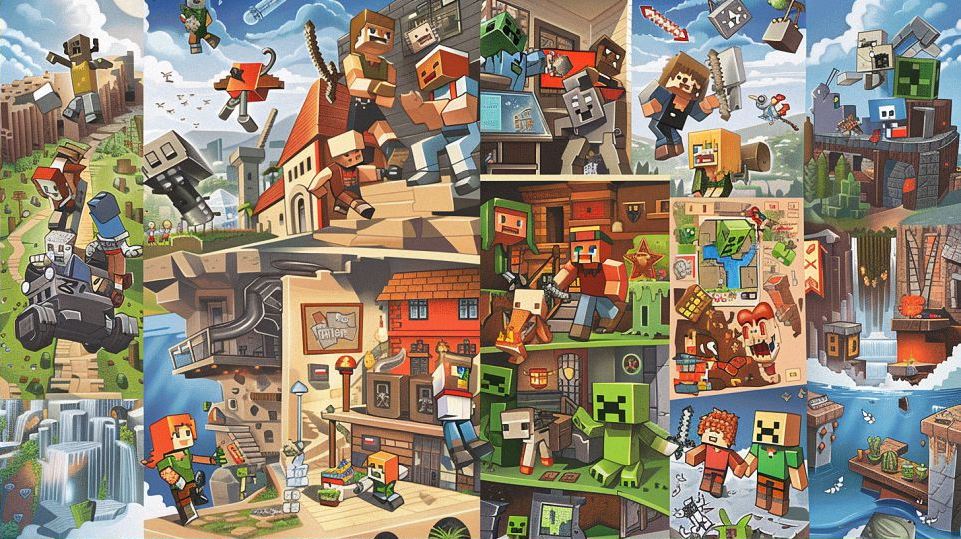
Installing and Using Map Mods in Minecraft
Step-by-Step Guide to Installing Map Mods
Want to spice up your Minecraft experience? Installing map mods is easier than you think! Follow this straightforward guide, and you’ll be exploring new worlds in no time.
- Install Minecraft Forge: First, you’ll need Minecraft Forge, a modding API that makes it easy to install mods. Download the installer from the official Minecraft Forge website, run it, and install the client version.
- Download the Map Mod: Find the map mod you want to use. Popular websites like CurseForge and Planet Minecraft are great places to start. Make sure to download the version that matches your Minecraft version.
- Locate Your Minecraft Directory: Open your Minecraft launcher, go to “Installations,” find the version with Forge, and click on the folder icon to open the Minecraft directory. You can also manually navigate to it, typically, it’s located in
C:Users[Your Name]AppDataRoaming.minecrafton Windows. - Install the Map Mod: In the Minecraft directory, you’ll see a folder named “mods.” If it doesn’t exist, create one. Move the downloaded map mod file into this folder.
- Launch Minecraft with Forge: Open the Minecraft launcher, select the Forge profile, and click “Play.” The game will load with the installed mods.
Voilà! Your new map mod should be ready to use. Check your world list, and you should see the new map available.
Troubleshooting Common Issues During Installation
Sometimes things don’t go as planned. Here are some common issues and how to fix them.
Mod Version Mismatch: If Minecraft crashes or the mod doesn’t load, ensure the mod version matches your Minecraft version. Using a 1.16 mod with Minecraft 1.18 won’t work.
Missing Dependencies: Some mods require other mods to function. Read the mod description to check for any dependencies. Install these additional mods in the same way you installed the main mod.
Corrupt Mod Files: If you experience crashes, the mod file might be corrupted. Try redownloading the mod from a reliable source.
Java Issues: Minecraft runs on Java, so ensure you have the latest version installed. Sometimes, updating Java can resolve compatibility issues.
Conflict with Other Mods: Mods can sometimes conflict with each other. If you have multiple mods installed, try removing them and adding them back one by one to identify the problematic one.
If all else fails, the mod’s community or forums can be invaluable resources. Many players have likely encountered similar issues and found solutions.
Tips and Tricks for Using Map Mods Effectively
Now that you’ve installed your map mod, let’s make the most out of it.
Explore Thoroughly: Map mods often include hidden secrets, Easter eggs, and intricate designs. Take your time exploring every nook and cranny.
Use Waypoints: If your map mod is compatible with JourneyMap or VoxelMap, set waypoints to mark important locations. This can be incredibly useful in large maps or adventure mods.
Read the Mod’s Documentation: Some mods come with detailed guides or notes from the creators. These documents can provide insights into the best way to enjoy the mod, including tips on where to start or how to solve puzzles.
Backup Your World: Before installing a new map mod, back up your existing worlds. This ensures you don’t lose progress if something goes wrong.
Adjust Game Settings: Some map mods might require specific settings to run smoothly. For example, adventure maps often benefit from a certain render distance or specific game modes. Check the mod’s instructions for any recommended settings.
Join the Community: Many map mods have active communities on forums or social media. Joining these groups can provide support, additional content, and a chance to share your experiences with other players.
By following these tips and tricks, you’ll get the most out of your Minecraft map mods, transforming your game into an even more immersive and exciting adventure. Happy modding!

Creating Your Own Custom Map Mods
Introduction to Map Modding Tools
Ready to unleash your creativity in Minecraft? Map modding tools are the key to crafting your own custom maps and adventures. Let’s dive into the tools you’ll need to bring your imagination to life.
Minecraft Forge: Minecraft Forge is a powerful modding platform that serves as the foundation for creating custom maps. It provides the framework necessary to add new features, items, and mechanics to the game.
WorldEdit: WorldEdit is a popular in-game map editor that allows you to manipulate the terrain and structures with ease. With commands like //set, //copy, and //paste, you can quickly create intricate landscapes and buildings.
MCEdit: MCEdit is an external map editor that offers more advanced editing capabilities than WorldEdit. It’s particularly useful for large-scale projects and fine-tuning details that are difficult to achieve in-game.
Command Blocks: Command blocks are powerful tools that allow you to execute commands in the game world. With clever command block programming, you can create custom mechanics, puzzles, and interactive elements for your map.
Texture Packs: Texture packs can be used to customize the appearance of blocks, items, and entities in your map. By creating or modifying texture packs, you can give your map a unique visual style that sets it apart from others.
Step-by-Step Guide to Creating Custom Map Mods
Ready to get your hands dirty? Follow this step-by-step guide to bring your custom map ideas to life.
-
Plan Your Map: Start by brainstorming ideas for your map. Consider the theme, setting, and gameplay mechanics you want to incorporate. Sketch out a rough layout and jot down any key features or landmarks.
-
Set Up Your Workspace: Install Minecraft Forge and any other modding tools you’ll be using. Create a new project folder to store your map files and resources.
-
Build Your Map: Use WorldEdit or MCEdit to create the terrain and structures for your map. Pay attention to details like scale, symmetry, and aesthetics to create an immersive environment.
-
Add Custom Mechanics: Use command blocks to add custom mechanics and gameplay elements to your map. Experiment with different commands and redstone contraptions to create puzzles, challenges, and interactive features.
-
Test and Iterate: Once your map is complete, test it thoroughly to identify any bugs or issues. Solicit feedback from friends or online communities and make adjustments as needed.
-
Finalize and Publish: Once you’re satisfied with your map, package it into a downloadable file and publish it on platforms like CurseForge or Planet Minecraft. Share it with the world and watch as players embark on their own adventures in your creation.
Sharing and Downloading Custom Map Mods
Now that you’ve created your masterpiece, it’s time to share it with the Minecraft community and discover what others have created.
Uploading to Platforms: Upload your map to popular modding platforms like CurseForge or Planet Minecraft. Provide a detailed description, screenshots, and installation instructions to make it easy for players to download and enjoy your map.
Joining Communities: Join online communities and forums dedicated to Minecraft modding. Share your map with fellow creators, participate in events and challenges, and discover new maps to download and play.
Feedback and Collaboration: Don’t be afraid to seek feedback on your map and collaborate with other creators. Constructive criticism can help you improve your skills and create even better maps in the future.
Exploring Other Maps: Take some time to explore the vast library of custom maps created by other players. You’ll find everything from sprawling adventure maps to intricate puzzle worlds, providing endless inspiration for your own creations.
By harnessing the power of map modding tools and sharing your creations with the Minecraft community, you’ll become a true master of Minecraft creativity. So what are you waiting for? Start crafting your own custom maps today!


