Camera Mod for Minecraft: Elevate Your Gameplay!


Exploring the World of Minecraft Cameras
What Are Minecraft Cameras?
Understanding the Basics
Minecraft cameras, a fascinating addition to the Minecraft universe, revolutionize the way players capture moments within the game. But what exactly are they? At their core, Minecraft cameras are modifications, or mods, that players can install to introduce photography mechanics into their gameplay. These mods allow players to take snapshots, record videos, and even create cinematic masterpieces within the Minecraft world.
Contents
ToggleHow Cameras Work in Minecraft
Curious how cameras operate in Minecraft? These mods typically function by adding in-game items or blocks that simulate real-world cameras. Players can craft or obtain these camera items within the game and use them to capture images or footage of their adventures. The mechanics vary depending on the specific mod used, but they often involve aiming the camera, adjusting settings, and pressing a button to capture the desired shot.
Different Types of Camera Mods
Introduction to Various Camera Mods
There’s a diverse range of camera mods available for Minecraft, each offering unique features and functionalities. From simple point-and-shoot cameras to advanced cinematic tools, players have plenty of options to choose from. Some popular camera mods include CameraCraft, Camera Studio, and Replay Mod, each catering to different preferences and playstyles.
Features and Functions of Each Type
CameraCraft, for instance, provides players with basic photography tools, allowing them to snap pictures of their builds or landscapes. On the other hand, Camera Studio offers more advanced features like keyframing and camera paths, perfect for creating dynamic cinematic sequences. Replay Mod takes it a step further by enabling players to record and replay gameplay, offering unparalleled creative possibilities.
Benefits of Using Camera Mods in Minecraft
Enhancing Gameplay Experience
One of the primary benefits of using camera mods in Minecraft is the enhanced gameplay experience they provide. By introducing photography mechanics, these mods add a new dimension to gameplay, encouraging players to explore and appreciate the virtual world from different perspectives. Whether capturing breathtaking vistas or documenting epic battles, camera mods enrich the overall gaming experience.
Learning and Creativity Boost
Moreover, camera mods can serve as valuable learning tools for players of all ages. Through experimenting with composition, lighting, and storytelling, players can develop essential photography skills in a fun and interactive way. Additionally, the creative freedom offered by camera mods fuels imagination and encourages players to express themselves artistically, whether through stunning screenshots or elaborate machinimas.
With camera mods, the possibilities are endless, empowering players to capture, create, and share their Minecraft adventures like never before. Whether you’re a budding photographer or a seasoned builder, these mods open up a world of creative opportunities within the blocky realms of Minecraft.

Choosing the Right Camera Mod for You
Assessing Your Needs and Preferences
What Do You Want to Achieve with Your Camera Mod?
Before diving into the world of camera mods for Minecraft, it’s essential to clarify your objectives. Are you looking to document your builds, create cinematic videos, or experiment with photography within the game? Understanding your goals will help narrow down the options and find a camera mod that aligns with your aspirations.
Considering Your Playstyle and Goals
Take a moment to reflect on your playstyle and the type of experience you enjoy in Minecraft. Are you a meticulous builder who wants to capture every detail of your creations? Or perhaps you’re more interested in storytelling and want a mod that offers cinematic features for creating immersive narratives. By identifying your playstyle and goals, you can better evaluate which camera mod suits your preferences.
Exploring Popular Camera Mods
Overview of Well-Known Camera Mods
Now that you have a clearer idea of what you’re looking for, let’s explore some of the popular camera mods available for Minecraft. CameraCraft, Camera Studio, and Replay Mod are among the most widely used options, each offering its own set of features and functionalities.
Comparing Features and Performance
To make an informed decision, it’s essential to compare the features and performance of different camera mods. While CameraCraft provides a straightforward approach to photography with basic snapshot capabilities, Camera Studio offers advanced tools like keyframing and camera paths for creating intricate cinematic sequences. On the other hand, Replay Mod stands out for its ability to record and replay gameplay, making it ideal for content creators and storytellers.
Tips for Installation and Setup
Step-by-Step Guide for Installing Camera Mods
Ready to install your chosen camera mod? Follow these simple steps to get started:
- Research: Begin by researching the specific camera mod you want to install. Visit the mod’s official website or forums to learn about its features, compatibility, and installation instructions.
- Download: Once you’ve selected a camera mod, download the appropriate files from a reputable source. Be sure to choose the version that matches your Minecraft client.
- Installation: Install the mod by following the provided instructions. This typically involves copying the mod files into the “mods” folder of your Minecraft directory.
- Launch Minecraft: Launch the Minecraft launcher and select the newly installed mod from the list of available profiles.
- Enjoy: You’re now ready to enjoy your enhanced Minecraft experience with your chosen camera mod!
Setting Up Your Camera Mod for Optimal Experience
After installing the camera mod, take some time to customize the settings and controls to suit your preferences. Experiment with different options such as field of view, shutter speed, and camera angles to find the perfect setup for your needs. Don’t hesitate to explore tutorials and guides online for tips and tricks on maximizing the potential of your camera mod.
With these tips in mind, you’re well on your way to choosing the right camera mod for your Minecraft adventures. Whether you’re a budding photographer or a seasoned filmmaker, these mods offer endless possibilities for creativity and exploration within the blocky world of Minecraft.
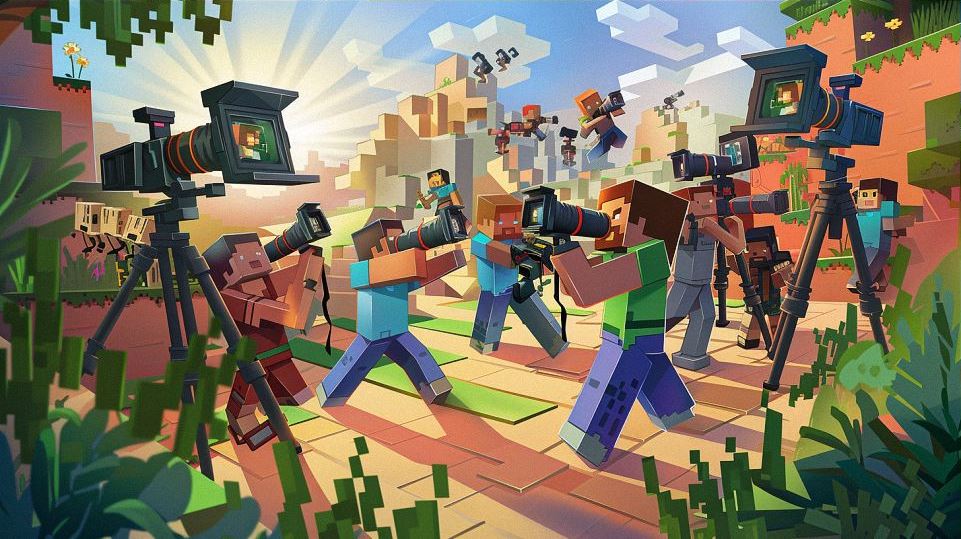
Creative Ways to Use Camera Mods in Minecraft
Capturing Stunning In-Game Moments
Tips for Taking Great Screenshots
Immersed in the vibrant world of Minecraft, every corner holds a potential masterpiece waiting to be captured. Here are some tips to elevate your screenshot game:
- Find the Perfect Angle: Experiment with different camera angles to showcase your builds from the most flattering perspective.
- Play with Lighting: Take advantage of Minecraft’s dynamic lighting system to create dramatic effects and enhance the mood of your screenshots.
- Utilize Depth of Field: Use depth of field effects to draw attention to specific elements of your scene while adding a touch of realism.
- Add Character: Incorporate characters or animals into your screenshots to inject life and personality into your compositions.
Sharing Your Creations with Friends
Once you’ve captured the perfect shot, it’s time to share your creations with the world. Whether it’s posting on social media, sharing with friends, or showcasing your screenshots on community forums, sharing your in-game moments allows you to connect with fellow Minecraft enthusiasts and inspire others with your creativity.
Creating Cinematic Masterpieces
Introduction to Cinematic Techniques
With camera mods at your disposal, you have the power to create cinematic masterpieces within the blocky world of Minecraft. Here are some cinematic techniques to elevate your storytelling:
- Camera Paths: Utilize camera paths to choreograph dynamic movements and transitions, adding depth and drama to your scenes.
- Keyframing: Harness the power of keyframing to animate camera movements and create seamless cinematic sequences.
- Creative Editing: Experiment with editing techniques such as slow motion, time-lapse, and montage to enhance the visual narrative of your videos.
Showcasing Your Builds in Style
Whether you’re a seasoned builder or a newcomer to Minecraft, showcasing your builds in style is essential for garnering attention and appreciation. By incorporating cinematic techniques and creative editing, you can transform your static builds into dynamic showcases that captivate and inspire your audience.
Using Cameras for Educational Purposes
Exploring the Educational Potential of Camera Mods
Beyond entertainment, camera mods in Minecraft offer valuable educational opportunities for players of all ages. Here’s how:
- Architectural Exploration: Use camera mods to explore historical landmarks, architectural marvels, and educational builds within the game, providing immersive learning experiences.
- Storytelling and Narrative: Encourage storytelling and creative writing by incorporating camera mods into educational projects, allowing students to express themselves through digital storytelling.
- STEM Learning: Integrate camera mods into STEM (Science, Technology, Engineering, and Mathematics) curriculum to teach concepts such as perspective, photography, and cinematography in a hands-on and engaging way.
Incorporating Cameras into Learning Projects
Whether it’s documenting science experiments, creating virtual tours of historical sites, or producing educational videos, incorporating camera mods into learning projects can enhance student engagement and foster creativity and critical thinking skills. By harnessing the power of camera mods, educators can create immersive learning environments that inspire curiosity and exploration.


