Village Map in Minecraft: Your Ultimate Guide!


Exploring the Basics of Minecraft Village Maps
Minecraft is an endless world of creativity and exploration, but sometimes finding your way around can be a bit tricky. That’s where village maps come into play! In this comprehensive guide, we’ll delve into the fundamentals of village maps in Minecraft, from what they are to why they’re essential for any aspiring Minecraft adventurer.
Contents
ToggleWhat is a Minecraft Village Map?
So, what exactly is a village map in Minecraft? Well, think of it as your trusty guidebook to navigating the bustling villages scattered throughout the Minecraft world. These maps provide a bird’s-eye view of the village layout, highlighting key structures, resources, and points of interest. Essentially, they’re your ticket to exploring villages with ease and efficiency.
How to Access Village Maps in Minecraft
Now that you know what village maps are, let’s talk about how to get your hands on one. Fortunately, obtaining a village map is as simple as locating a cartographer villager within a village. These cartographers specialize in map-making and are more than happy to trade you a village map in exchange for a few emeralds. Once you’ve acquired your map, it’s time to embark on your village adventure!
Why Village Maps Are Useful for Minecraft Players
But why bother with a village map when you can simply wander around aimlessly, right? Wrong! Village maps offer a plethora of benefits for Minecraft players of all skill levels. Not only do they help you navigate villages more efficiently, but they also serve as valuable tools for planning and strategizing your Minecraft adventures. With a village map in hand, you’ll never get lost in the maze-like streets of a village again!
In conclusion, village maps are essential companions for any Minecraft adventurer. Whether you’re a seasoned pro or a newbie explorer, these maps provide invaluable assistance in navigating the vibrant villages of the Minecraft world. So, next time you embark on a Minecraft adventure, don’t forget to pack your trusty village map!
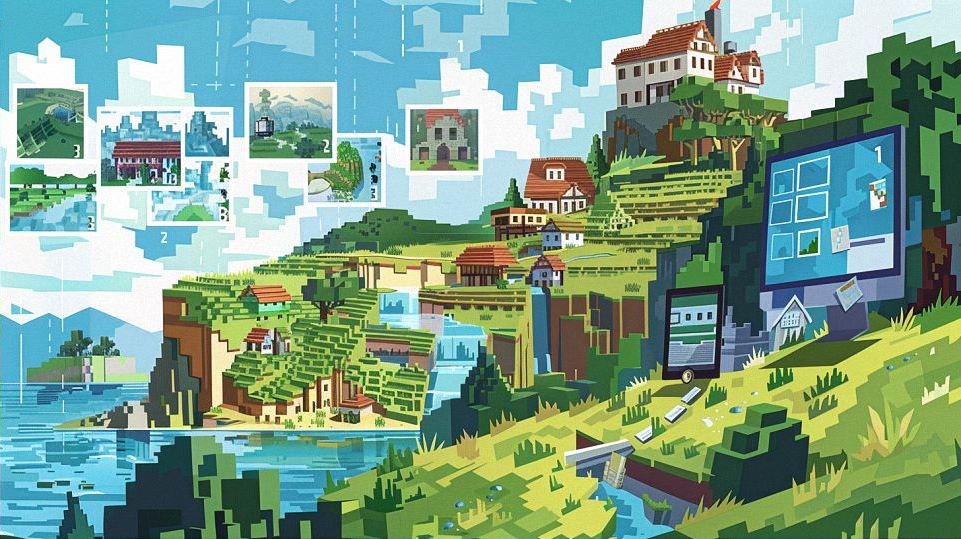
Navigating Your Minecraft Village Map
So, you’ve got your hands on a shiny new village map in Minecraft. Now what? Fear not, fellow adventurer! We’re here to guide you through the ins and outs of navigating your trusty village map like a seasoned pro.
Understanding Key Features on the Map
Before you embark on your village adventure, it’s essential to familiarize yourself with the key features on your map. Here’s a breakdown of what to look out for:
-
Houses, Farms, and Other Structures: Keep an eye out for icons representing houses, farms, and other structures within the village. These indicate potential loot, resources, and points of interest.
-
Villagers and Their Roles: Villagers play a crucial role in village life, so it’s essential to know where they are and what they do. Look for icons representing different types of villagers, such as farmers, blacksmiths, and librarians.
-
Points of Interest and Resources: Maps often highlight points of interest and valuable resources scattered throughout the village. Keep an eye out for symbols representing things like chests, crops, and rare blocks.
Using Symbols and Legends for Easy Navigation
Once you’ve familiarized yourself with the key features on your village map, it’s time to put it to good use! But first, let’s talk about symbols and legends:
-
Decoding Symbols for Different Elements: Take a moment to decode the symbols on your map to understand what each one represents. For example, a small house icon might represent a simple dwelling, while a larger icon could indicate a more significant structure like a church or town hall.
-
Interpreting Legends for Map Clarity: Legends are your best friend when it comes to understanding your village map. Most maps come with a legend that explains the meaning behind each symbol, making it easier to navigate with confidence.
Maximizing Your Minecraft Village Map Experience
Now that you’ve mastered the basics of navigating your village map, it’s time to take your Minecraft adventure to the next level! Here are some tips for maximizing your village map experience:
-
Marking Important Locations: Use markers or waypoints to highlight important locations on your map, such as your home base, valuable resources, or points of interest.
-
Planning Your Exploration Route: Take some time to plan your exploration route before setting out on your adventure. Plot a course that takes you past key locations and maximizes your efficiency.
-
Utilizing Map Features for Building and Expansion: Village maps aren’t just for exploration—they’re also valuable tools for building and expansion. Use your map to scout out new building locations, plan expansion projects, and optimize your village layout.
In conclusion, mastering the art of navigating your village map is essential for any aspiring Minecraft adventurer. By understanding key features, decoding symbols, and maximizing your map experience, you’ll be well-equipped to tackle any village adventure that comes your way!

Maximizing Your Minecraft Village Map Experience
So, you’ve got your hands on a village map in Minecraft. Congratulations! But wait, there’s more to it than just holding a piece of paper with scribbles on it. Let’s dive deeper into how you can squeeze every ounce of usefulness out of your village map to elevate your Minecraft experience to new heights.
Tips and Tricks for Efficient Map Usage
Navigating a village map is one thing, but using it to its full potential is a whole different ball game. Here are some tips and tricks to help you make the most out of your village map:
-
Marking Important Locations: Don’t just wander aimlessly—take control of your map by marking important locations. Whether it’s a hidden treasure chest or a secret passage, use markers or waypoints to ensure you never lose track of valuable spots.
-
Planning Your Exploration Route: A well-planned route can mean the difference between a successful adventure and a fruitless quest. Before setting out, take some time to plot your exploration route on your map. Consider factors like terrain, resources, and potential threats to optimize your journey.
-
Utilizing Map Features for Building and Expansion: Village maps aren’t just handy for exploration—they’re also powerful tools for building and expansion. Use your map to scout out new building locations, plan expansion projects, and optimize your village layout for maximum efficiency.
Enhancing Gameplay with Village Maps
But wait, there’s more! Village maps aren’t just useful for practical purposes—they can also enhance your gameplay in unexpected ways. Here’s how:
-
Creating Adventure Scenarios with Map Knowledge: Armed with the knowledge gleaned from your village map, why not create your adventure scenarios? Challenge yourself to complete quests, solve puzzles, or embark on treasure hunts using only your map as a guide.
-
Collaborating with Friends Using Shared Maps: Minecraft is always more fun with friends, right? Share your village map with fellow players to collaborate on building projects, coordinate exploration missions, or simply show off your impressive cartography skills.
-
Developing Problem-Solving Skills through Map Challenges: Finally, use your village map as a tool for developing problem-solving skills. Challenge yourself to navigate complex mazes, overcome obstacles, or solve riddles using only the information provided on your map.
In conclusion, mastering the art of maximizing your village map experience is essential for any Minecraft player looking to elevate their gameplay to the next level. By following these tips and tricks, you’ll be well on your way to becoming a true Minecraft master in no time!


