Parkour Maps for Minecraft: Master the Challenge!
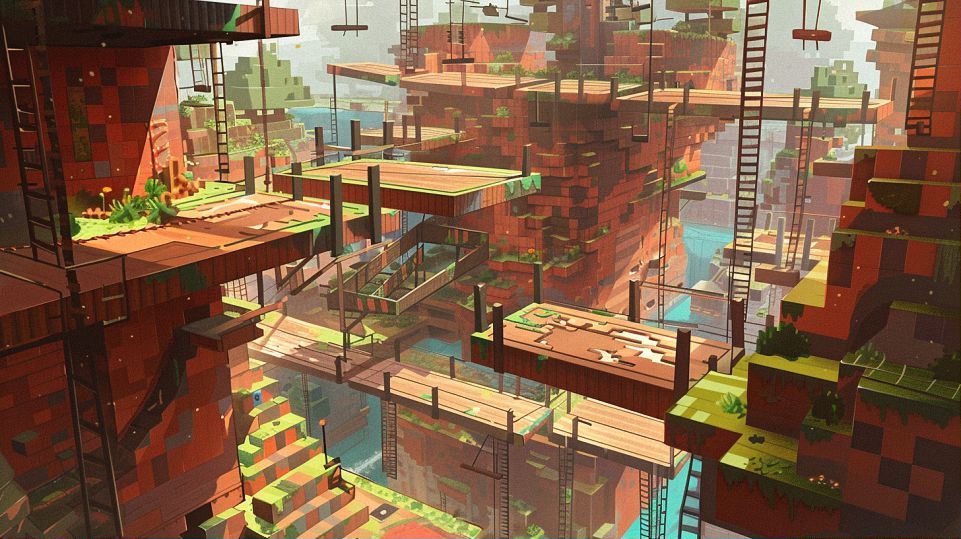
Exploring the World of Parkour Maps in Minecraft
Parkour maps for Minecraft are like virtual playgrounds, offering endless challenges and excitement for players of all ages. Whether you’re a seasoned Minecraft veteran or just starting out on your blocky adventures, these maps provide a thrilling way to test your skills, creativity, and agility within the game’s universe.
Contents
ToggleWhat Are Parkour Maps?
Parkour maps are custom-built Minecraft worlds designed specifically to challenge players’ agility and movement skills. These maps feature a series of obstacles, platforms, and jumps that players must navigate through using precise timing and skillful movement. From towering skyscrapers to treacherous lava pits, parkour maps come in all shapes and sizes, each offering its own unique set of challenges and adventures.
How to Access Parkour Maps in Minecraft
Accessing parkour maps in Minecraft is easier than you might think. Thanks to the vibrant Minecraft community, there are countless websites and forums where players can discover and download new maps to try out. Simply browse through the available options, find a parkour map that piques your interest, and download it to your computer.
Once you’ve downloaded a parkour map, installing it in Minecraft is a breeze. Just follow these simple steps:
-
Locate Your Minecraft Saves Folder: This folder is where all your Minecraft worlds are stored. On Windows, you can usually find it by navigating to
C:Users[YourUsername]AppDataRoaming.minecraftsaves. On macOS, it’s typically located at~/Library/Application Support/minecraft/saves. -
Extract the Map File: If the parkour map you downloaded is in a compressed format (like .zip or .rar), you’ll need to extract it first. Simply right-click the file and select “Extract Here” or use a file extraction program like WinRAR or 7-Zip.
-
Move the Map Folder: Once extracted, you should see a folder containing the parkour map files. Move this folder into the “saves” folder you located earlier.
-
Launch Minecraft: Open Minecraft and navigate to the “Singleplayer” menu. You should see your newly installed parkour map listed among your available worlds.
-
Start Playing: Select the parkour map and hit “Play” to dive into the action!
Popular Parkour Maps to Try
Ready to put your parkour skills to the test? Here are some popular parkour maps that are sure to challenge and delight:
- Dropper: Navigate through a series of falling obstacles and try to land safely at the bottom.
- SkyBlock: Survive on a tiny island floating in the sky, gathering resources and completing challenges along the way.
- The Pit: Descend into the depths of a dark pit filled with perilous jumps and deadly traps.
- Assassin’s Creep: Explore a Minecraft rendition of the iconic Assassin’s Creed universe, complete with rooftop parkour and stealthy assassinations.
With so many incredible parkour maps available, there’s never been a better time to leap into action and start exploring the thrilling world of Minecraft parkour. So grab your virtual running shoes, sharpen your reflexes, and get ready to conquer every obstacle in your path!

Essential Tips for Navigating Parkour Maps
Navigating parkour maps in Minecraft can be both exhilarating and challenging. To help you conquer these virtual obstacle courses like a pro, here are some essential tips to keep in mind:
Mastering Basic Parkour Moves
-
Practice Makes Perfect: Just like in real-life parkour, practice is key. Spend time honing your jumping, sprinting, and timing skills in regular Minecraft gameplay before tackling more challenging parkour maps.
-
Perfect Your Timing: Timing is everything in parkour. Learn to gauge the distance between jumps and master the art of landing precisely on narrow platforms to avoid falling.
-
Use Sprinting Wisely: Utilize the sprinting feature in Minecraft to give yourself an extra boost of speed when attempting longer jumps. Remember to conserve your sprint meter for when you really need it.
-
Master the Shift Key: Holding down the shift key allows you to crouch in Minecraft, giving you better control over your movements and helping you avoid accidental falls.
Understanding Parkour Map Layouts
-
Study the Map: Take a moment to observe the layout of the parkour map before diving in. Look for clues and patterns that can help you navigate through the obstacles more efficiently.
-
Plan Your Route: Before attempting a jump, visualize your path and plan out your moves accordingly. Sometimes, taking a moment to strategize can save you from unnecessary falls and retries.
-
Look for Checkpoints: Many parkour maps include checkpoints or respawn points that allow you to restart from a specific location if you fall. Keep an eye out for these checkpoints to save time and frustration.
Overcoming Common Challenges
-
Stay Calm Under Pressure: It’s easy to get frustrated when you keep failing a jump, but remember to stay calm and focused. Take a deep breath, shake off the frustration, and try again with a clear mind.
-
Take Breaks When Needed: If you find yourself getting frustrated or fatigued, don’t hesitate to take a short break. Stepping away from the game for a few minutes can help you reset and come back with renewed focus.
-
Watch Tutorial Videos: If you’re struggling with a particular section of a parkour map, don’t be afraid to seek help from tutorial videos on platforms like YouTube. Sometimes, seeing someone else successfully navigate the same obstacles can provide valuable insight and inspiration.
By mastering these essential tips, you’ll be well-equipped to tackle even the most challenging parkour maps in Minecraft. So lace up your virtual sneakers, sharpen your reflexes, and get ready to leap, jump, and sprint your way to victory!

Creating Your Own Parkour Maps in Minecraft
Unleash your creativity and design skills by crafting your very own parkour maps in Minecraft. With the right tools and techniques, you can bring your wildest parkour dreams to life and challenge your friends to conquer your custom creations. Here’s how to get started:
Tools and Materials You’ll Need
-
Minecraft World Editor: To build intricate parkour maps with precision, consider using a Minecraft world editor like WorldEdit or MCEdit. These powerful tools allow you to manipulate the terrain, place blocks, and create custom structures with ease.
-
Blocks and Obstacles: Choose from a wide variety of blocks and obstacles to incorporate into your parkour map. From simple platforms and stairs to more challenging obstacles like lava pits and trapdoors, the possibilities are endless.
-
Redstone Components: For added complexity and interactivity, experiment with redstone components like pressure plates, pistons, and dispensers. These can be used to create dynamic obstacles and puzzles that require quick thinking and problem-solving skills.
Designing Exciting Challenges
-
Start with a Theme: Every great parkour map begins with a theme. Whether it’s a bustling cityscape, a mystical jungle, or a futuristic sci-fi world, choose a theme that inspires you and sets the tone for your map.
-
Plan Your Layout: Sketch out a rough layout of your parkour map, including the placement of obstacles, checkpoints, and respawn points. Think about the flow of the map and how players will progress from one challenge to the next.
-
Add Variety and Difficulty: Keep things interesting by incorporating a mix of easy, medium, and hard challenges throughout your parkour map. Experiment with different types of jumps, obstacles, and parkour techniques to keep players on their toes.
Sharing Your Creations with Friends
-
Host a Multiplayer Session: Once your parkour map is complete, invite your friends to join you for a multiplayer parkour session. Challenge each other to see who can complete the map in the fastest time or with the fewest falls.
-
Upload to Minecraft Community Platforms: Share your parkour map with the wider Minecraft community by uploading it to popular platforms like Planet Minecraft or the Minecraft Marketplace. This allows other players from around the world to discover and enjoy your creation.
-
Collect Feedback and Iterate: Don’t be afraid to seek feedback from fellow Minecraft players and use it to improve your parkour map. Pay attention to what works well and what could be better, then iterate on your design to create an even more thrilling experience.
With these tips and tricks in hand, you’re ready to embark on your journey as a Minecraft parkour map creator. So grab your pickaxe, fire up your imagination, and get ready to build the ultimate test of skill and agility for you and your friends to enjoy!


