How to Log into a Minecraft Server: Troubleshooting Guide


Getting Started with Minecraft Servers
In the vast and pixelated world of Minecraft, diving into multiplayer mode opens up a realm of endless possibilities. But before you can embark on grand adventures with friends or strangers, you need to get acquainted with the basics of Minecraft servers. Let’s delve into the essentials to kickstart your multiplayer journey!
Contents
ToggleUnderstanding Minecraft Servers
Minecraft servers act as virtual playgrounds where players from all corners of the globe converge to explore, build, and interact. These servers are essentially computer systems equipped with specialized software that facilitates multiplayer gameplay. Each server hosts a unique world with its own set of rules, themes, and gameplay dynamics.
Benefits of Playing on Servers
Why should you bother venturing into the realm of multiplayer Minecraft servers? Well, the perks are aplenty! Firstly, servers offer a vibrant community experience, allowing you to collaborate with fellow players, engage in epic battles, or showcase your architectural prowess in shared worlds. Moreover, many servers boast custom mods and plugins, injecting fresh content and gameplay mechanics into the Minecraft universe.
Choosing the Right Server for You
With countless servers out there, selecting the perfect one can feel like navigating a maze of options. Fear not, as we’re here to steer you in the right direction! Consider factors such as server population, gameplay style (survival, creative, minigames), and additional features like economy systems or role-playing elements. Don’t forget to peruse server reviews or join trial runs to gauge the community vibe and ensure a seamless multiplayer experience tailored to your preferences.
Embark on your multiplayer odyssey armed with the knowledge of Minecraft servers, and prepare to embark on a journey brimming with creativity, camaraderie, and endless adventures!

How to Log into a Minecraft Server
So, you’ve built your virtual empire, mastered the art of crafting, and tamed the wild creatures of Minecraft. But now, it’s time to take your adventures to the next level by venturing into the vast multiplayer world of Minecraft servers. Buckle up, fellow adventurer, as we embark on a journey to unravel the mysteries of logging into a Minecraft server!
Launching Minecraft
Before you can dive headfirst into the multiplayer mayhem, you need to fire up your trusty Minecraft launcher. Simply double-click on the Minecraft icon on your desktop or navigate to its location in your applications menu. Once launched, you’ll be greeted by the iconic Minecraft title screen, beckoning you to embark on your next grand adventure.
Accessing the Multiplayer Menu
Now that Minecraft is up and running, it’s time to navigate to the multiplayer menu where the real fun begins! From the main title screen, click on the “Multiplayer” button nestled snugly beneath the “Play” button. Voila! You’ve now entered the gateway to a myriad of multiplayer realms teeming with excitement and camaraderie.
Entering Server Information
With the multiplayer menu before you, it’s time to punch in the coordinates of your chosen Minecraft server. Click on the “Add Server” button to unveil a magical form begging for server details. Here’s where you’ll flex your typing fingers and input the server address, along with a memorable name to distinguish it from the sea of servers. Don’t forget to double-check your entries for typos or errors before proceeding to the next step.
Once you’ve filled in the necessary details, hit the “Done” button to save your settings and return to the multiplayer menu. Lo and behold, your newly added server should now grace the menu with its presence, ready to be explored at your leisure. Click on the server name to highlight it, then hit the “Join Server” button to teleport yourself into the heart of the action.
Congratulations, intrepid explorer! You’ve successfully navigated the labyrinth of logging into a Minecraft server. Now, don your virtual armor, sharpen your pixelated sword, and prepare for a journey filled with endless possibilities, boundless creativity, and unforgettable adventures in the ever-expanding world of Minecraft!
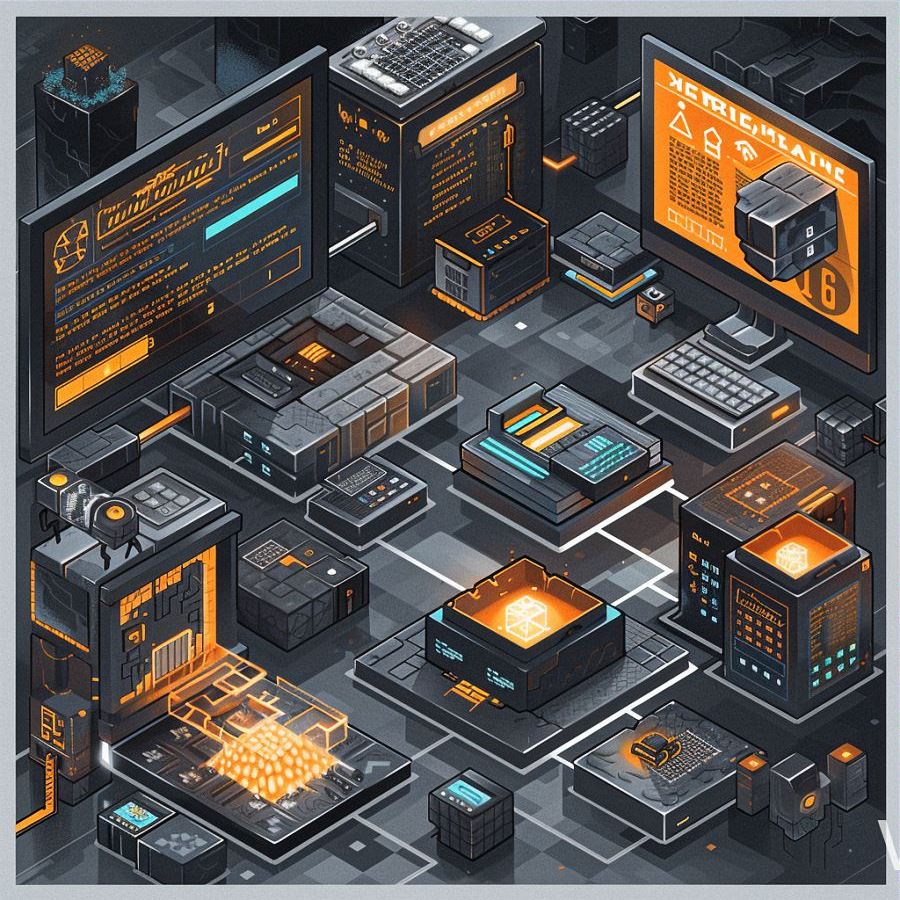
Troubleshooting Login Issues
So, you’ve set your sights on joining the bustling world of Minecraft servers, only to find yourself thwarted by pesky login issues. Fear not, brave adventurer, for we’re here to unravel the mysteries of troubleshooting and get you back on track to multiplayer glory!
Checking Internet Connection
Ah, the internet – the lifeblood of online gaming. Before delving into the complexities of Minecraft servers, it’s prudent to ensure that your internet connection is up to snuff. Are you tethered to a stable Wi-Fi network, or are you surfing the waves of the internet on a rocky cellular connection? Ensure that your internet connection is stable and robust to prevent any login hiccups.
Verifying Server Address
Ahoy, matey! Are you sure you’ve punched in the correct coordinates to set sail for your chosen Minecraft server? Double-check the server address to ensure that you’re navigating to the right destination. One wrong digit or misplaced character can send you spiraling into the abyss of login errors. Take heed, and verify your server address with the utmost scrutiny!
Updating Minecraft Version
Ah, the age-old adage – out with the old, in with the new! Minecraft, like any thriving digital ecosystem, undergoes regular updates and patches to keep things fresh and functional. Ensure that your Minecraft client is up to date with the latest version to sidestep any compatibility woes or login snafus. Don’t let outdated software be the anchor that weighs down your multiplayer aspirations!
Troubleshooting login issues in Minecraft may seem like navigating a labyrinth of cobwebs and confusion, but fear not! Armed with the knowledge gleaned from our expedition into the realm of troubleshooting, you’re well-equipped to conquer any login hurdles that stand in your path. So strap on your virtual boots, sharpen your troubleshooting skills, and prepare to embark on a journey filled with excitement, camaraderie, and endless adventures in the boundless world of Minecraft!


