How to Update Chunks in Minecraft: Expert Tips

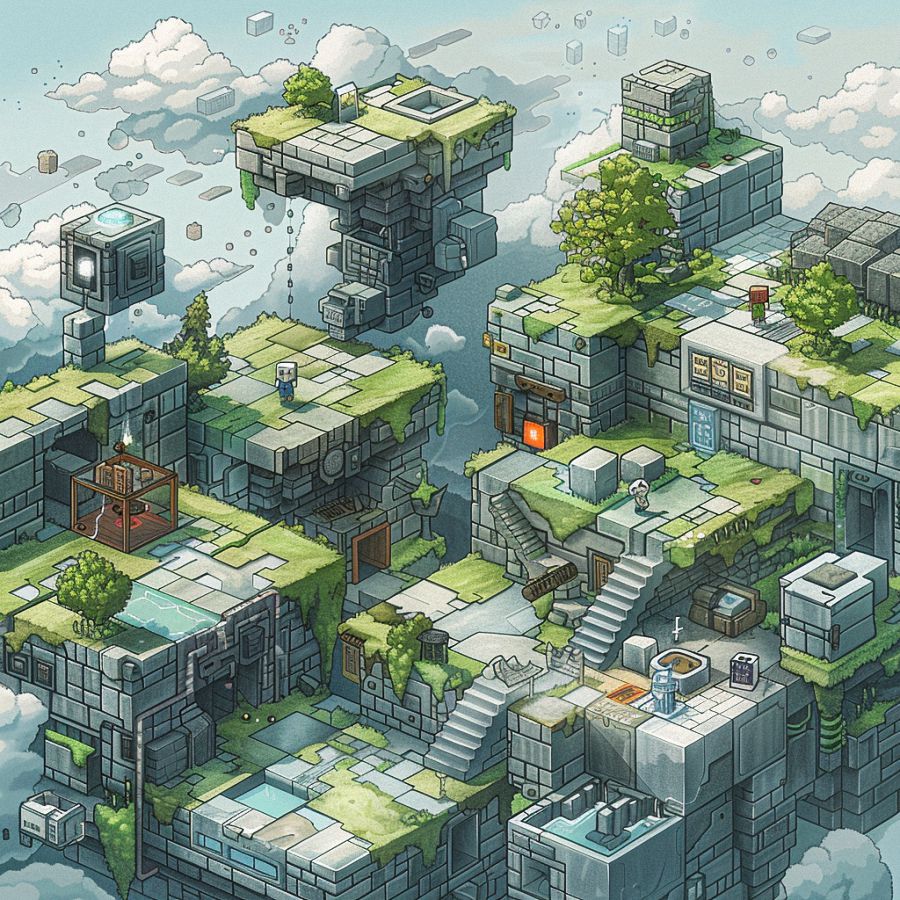
Understanding Minecraft Chunks
What Are Minecraft Chunks?
If you’re wondering how to update chunks in Minecraft, you first need to know what a chunk is. A chunk in Minecraft is a 16×16 segment of the game’s world, extending from the bedrock at the bottom to the sky limit. Essentially, it’s a small section of the game world that Minecraft uses to manage and render your surroundings efficiently. Each chunk is composed of 65,536 blocks, encompassing every block type and structure within that vertical column.
Contents
ToggleImagine Minecraft’s world as a massive grid of these chunks. When you move around, the game loads and unloads these chunks based on your position to keep the game running smoothly. This system helps in managing the immense data of the Minecraft world without overwhelming your computer. Knowing about chunks is crucial because they play a key role in world generation, gameplay performance, and many game mechanics.
How Chunks Impact Gameplay
Chunks significantly impact how you experience Minecraft. Here are a few ways they influence gameplay:
- World Loading and Performance: As you explore, Minecraft dynamically loads chunks around you. This loading mechanism helps keep the game fluid but can sometimes lead to lag if too many chunks are loaded simultaneously.
- Redstone Contraptions and Farms: Many players build complex redstone machines or farms within a single chunk or across multiple chunks. Understanding chunk boundaries can optimize these builds and prevent issues like lag or malfunctioning mechanisms.
- Mob Spawning: Mobs, such as zombies, skeletons, and creepers, spawn within certain conditions related to chunks. For instance, hostile mobs spawn in dark areas within a certain radius of the player, impacting how you might design mob farms or manage your base’s security.
- Chunk Loading Mechanics: When you move far enough away from a chunk, it unloads, pausing all activities within it. This can affect farms or redstone machines, making chunk loaders or staying within a chunk necessary for continuous operation.
The Role of Chunks in World Generation
Chunks are fundamental to how Minecraft generates its expansive worlds. Here’s how they work during world creation:
- Procedural Generation: Minecraft uses procedural generation to create its worlds, meaning each chunk is generated using algorithms that ensure unique and endless landscapes. This process includes the formation of terrain, placement of ores, and the creation of structures like villages and dungeons.
- Biome Distribution: Chunks are also responsible for distributing biomes. Each chunk belongs to a biome such as a forest, desert, or ocean. Understanding chunk boundaries can help you locate and explore these biomes effectively.
- Structure Placement: Important game structures, like villages, temples, and strongholds, are generated at the chunk level. This means these structures fit neatly within or across chunks, and knowing chunk coordinates can help you locate these structures more efficiently.
- Regeneration and Updates: When updates to Minecraft introduce new features or blocks, they often appear in newly generated chunks. Therefore, players looking to find these new elements might need to explore beyond their previously loaded chunks or use specific techniques to refresh existing chunks.
By grasping the concept of chunks, you can better navigate and manipulate your Minecraft world. Whether optimizing your base, finding specific biomes, or improving game performance, chunks are a key element to master in your Minecraft adventures.

Methods to Update Minecraft Chunks
Manual Chunk Updates: Step-by-Step Guide
Updating chunks manually in Minecraft might seem daunting, but it’s a walk in the park once you know the ropes. Here’s a step-by-step guide to get you started:
-
Locate the Chunk Borders: First things first, you need to know where the chunk borders are. Press F3 + G to toggle chunk borders. This command shows the boundaries, making it easier to identify which chunk you want to update.
-
Unload and Reload Chunks: The simplest way to manually update a chunk is to unload and reload it. Move far enough away from the chunk (at least 128 blocks) so that it unloads, then return to reload it. This forces the game to refresh the chunk’s content.
-
Use a Nether Portal: Create a nether portal, travel through it to the Nether, and then return to the Overworld. This process often helps in unloading and reloading chunks around the portal, effectively updating them.
-
Save and Quit: Sometimes, simply saving your game and quitting to the main menu can help. Upon reloading your world, the chunks around you will be freshly loaded.
-
Clear Cache: For a more thorough update, you can clear Minecraft’s cache files. Navigate to your Minecraft saves directory and delete the region files corresponding to the chunks you want to update. Be careful with this method, as it permanently deletes data.
Manually updating chunks is straightforward and doesn’t require any additional tools or commands. It’s perfect for players who prefer vanilla Minecraft gameplay.
Using Commands to Refresh Chunks
Commands offer a powerful way to update chunks more efficiently. Here’s how to do it:
-
Use the /reload Command: While primarily used for reloading data packs, the /reload command can help refresh chunks by reloading server data. Type
/reloadin the chat to execute it. -
Force Load Chunks: Minecraft allows you to keep specific chunks loaded using the /forceload command. To force load a chunk, stand in the chunk and type
/forceload add ~ ~. This command ensures the chunk stays active, which can help in consistently updating it. -
Tp Command: Teleporting far away and back can quickly unload and reload chunks. Use
/tp <,player>, <,coordinates>,to teleport to distant coordinates, then return to your original location. -
Fill Command: The /fill command can be used to replace blocks within a chunk, effectively updating it. For instance,
/fill <,x1>, <,y1>, <,z1>, <,x2>, <,y2>, <,z2>, stone replace dirtwill replace all dirt blocks with stone within the specified coordinates, forcing the chunk to update.
Commands are incredibly versatile, allowing for precise and efficient chunk updates, especially useful for advanced players or those running servers.
Updating Chunks with Mods: Top Picks
Mods take chunk updating to a whole new level, offering features and automation that vanilla Minecraft can’t match. Here are some top mods to consider:
-
OptiFine: Known primarily for its performance enhancements, OptiFine includes features that help in loading and updating chunks more efficiently. It optimizes chunk loading, reducing lag and improving overall performance.
-
Chunk-Pregenerator: This mod allows players to pre-generate chunks within a specified radius, ensuring they are updated and loaded as needed. It’s especially useful for server admins who want to prepare large areas for players.
-
Journeymap: While a map mod, Journeymap helps in visualizing chunk boundaries and loaded areas, making it easier to identify and update chunks. It’s a great tool for exploring and managing your world.
-
Fastcraft: Designed to improve performance on slower computers, Fastcraft also enhances chunk loading and updating processes. It’s a must-have for players with less powerful hardware.
-
Xaero’s Minimap: Similar to Journeymap, Xaero’s Minimap helps in identifying chunk boundaries and loaded areas. It’s user-friendly and integrates well with other mods.
Mods offer a plethora of options to update chunks seamlessly, making them ideal for players who want more control and efficiency in their Minecraft experience. Whether you’re a casual player or a server admin, these mods can greatly enhance your gameplay.

Troubleshooting and Optimizing Chunk Updates
Common Issues When Updating Chunks
Chunk updates in Minecraft can sometimes hit a snag, causing frustration for players. Here are some common issues you might encounter:
-
Chunk Lag: One of the most prevalent issues is chunk lag, where chunks take too long to load or update, resulting in stuttering gameplay. This can occur due to resource-intensive processes or a slow computer.
-
Chunk Border Artifacts: Sometimes, chunk updates can lead to visual glitches like chunk border artifacts, where terrain or structures appear disjointed at chunk boundaries. This can disrupt the immersion and aesthetics of your Minecraft world.
-
Inconsistent Updates: Occasionally, chunks may fail to update consistently, leading to discrepancies between what’s visible and what’s actually present in the game world. This inconsistency can be frustrating, especially in multiplayer environments.
-
Chunk Corruption: In rare cases, chunks can become corrupted, causing permanent damage to the terrain or structures within them. This can result in lost progress and require extensive troubleshooting to resolve.
Understanding these common issues can help you troubleshoot and address them effectively, ensuring a smoother Minecraft experience.
Best Practices for Smooth Chunk Updates
To optimize chunk updates and minimize issues, consider implementing these best practices:
-
Allocate Sufficient RAM: Minecraft heavily relies on system resources, particularly RAM. Allocate an adequate amount of RAM to Minecraft in your launcher settings to ensure smooth chunk updates and overall performance.
-
Optimize Graphics Settings: Adjusting your graphics settings can significantly impact chunk loading and updating. Lowering render distance, disabling fancy graphics, and reducing other visual effects can alleviate strain on your system and improve performance.
-
Regularly Update Software: Keep your Minecraft client and any mods or plugins you use up to date. Developers often release updates to optimize performance, fix bugs, and address compatibility issues, which can enhance chunk updates.
-
Monitor System Temperature: Overheating can cause performance issues, including slow chunk updates. Monitor your system temperature and ensure adequate cooling to prevent thermal throttling and maintain optimal performance.
By following these best practices, you can optimize chunk updates and enjoy a smoother Minecraft experience with fewer interruptions.
Tools and Tips for Optimal Chunk Performance
For those seeking to squeeze every ounce of performance from their Minecraft worlds, consider these tools and tips:
-
OptiFine: As mentioned earlier, OptiFine is a powerful mod that enhances performance, including chunk loading and updating. Install OptiFine to enjoy smoother gameplay and more responsive chunk updates.
-
Chunk Viewers: Utilize chunk viewer mods or tools to visualize chunk boundaries and loaded areas. This can help you identify potential issues with chunk updates and optimize your gameplay accordingly.
-
World Border Management: If you’re running a Minecraft server, consider implementing a world border to limit the size of your world. This can reduce the number of chunks that need to be loaded and updated, improving overall performance.
-
Chunk Pregeneration: Pre-generating chunks in your Minecraft world can preemptively load and update them, reducing lag and ensuring a smoother gameplay experience, especially for large-scale projects or server environments.
By leveraging these tools and tips, you can optimize chunk performance in Minecraft, ensuring seamless updates and uninterrupted gameplay for you and your fellow players.


