How to Teleport Home in Minecraft: Mastering Techniques


Teleportation Basics in Minecraft
Understanding Teleportation
In the vast and adventurous world of Minecraft, teleportation opens up a realm of possibilities. But what exactly is teleportation? Teleportation is the magical ability to instantly transport yourself from one location to another within the Minecraft world.
Contents
ToggleWhat is Teleportation?
Teleportation allows you to move swiftly and effortlessly across vast distances in the Minecraft universe. Whether you’re exploring distant lands, escaping danger, or simply wanting to return home after a long adventure, teleportation is your trusty companion.
How Does Teleportation Work in Minecraft?
In Minecraft, teleportation is primarily achieved through various means such as using items like ender pearls, constructing nether portals, or utilizing commands. Each method has its own mechanics and requirements, offering players flexibility in how they choose to teleport.
Why Teleport Home?
Teleporting home in Minecraft serves as a beacon of safety and comfort amidst the wilderness. But what makes teleporting home so crucial?
Benefits of Teleporting Home
Teleporting home not only saves precious time but also ensures your safety by instantly transporting you to a familiar and secure environment. It allows you to regroup, replenish supplies, and plan your next adventure without the fear of getting lost or encountering unexpected dangers.
When to Teleport Home in Minecraft
Knowing when to teleport home is key to survival in Minecraft. Whether you’ve gathered valuable resources, defeated formidable enemies, or simply need to restock your inventory, teleporting home at the right moment can mean the difference between success and failure.
Safety Tips for Teleporting
While teleportation offers convenience, it’s essential to prioritize safety to avoid mishaps and setbacks during your travels.
Avoiding Danger During Teleportation
Before teleporting, ensure that the destination is clear of obstacles or hostile mobs to prevent unexpected surprises upon arrival. Additionally, familiarize yourself with the terrain to avoid teleporting into hazardous locations such as lava pools or deep ravines.
Protecting Your Items
In the event of an untimely demise during teleportation, safeguard your valuable items by storing them in secure containers or ender chests. This ensures that even if the worst should happen, your hard-earned loot remains safe and sound.
By mastering the art of teleportation and following these safety precautions, you’ll navigate the vast world of Minecraft with ease and confidence, always ready for your next adventure.
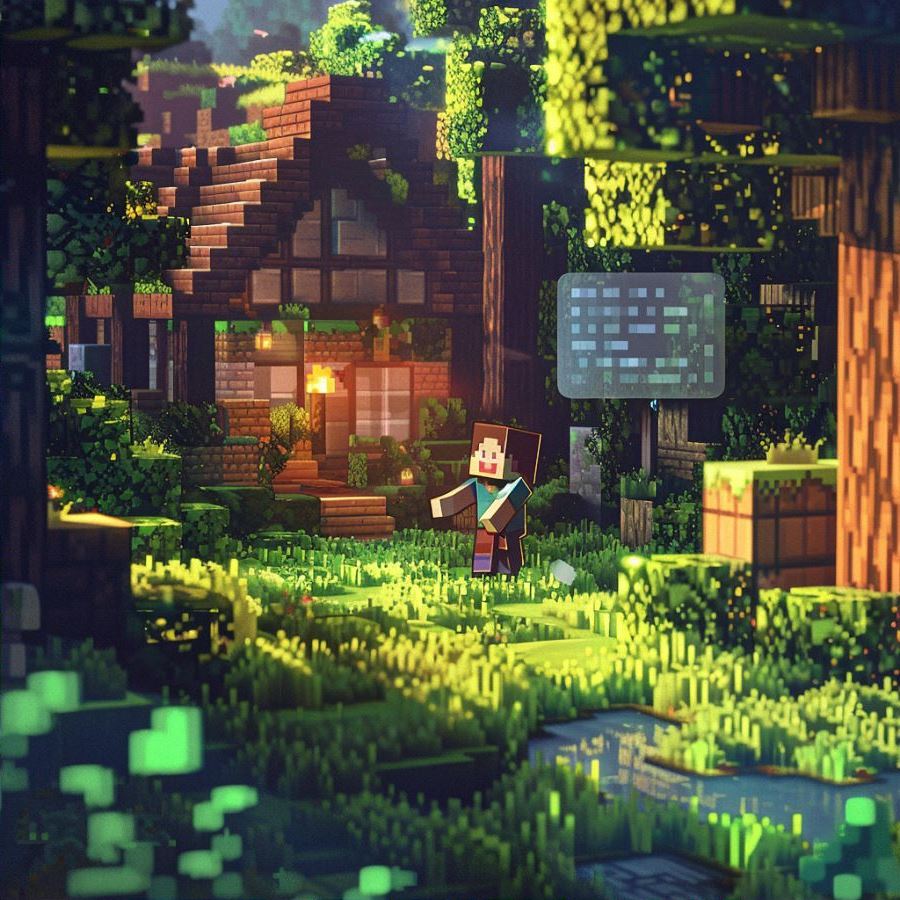
How to Set Your Home Teleportation Point
Setting your home teleportation point in Minecraft is a pivotal step towards ensuring your safety and convenience in the vast blocky world. Let’s dive into the essential aspects of establishing your home base for teleportation.
Finding Your Ideal Home Location
Choosing a Safe and Convenient Location
When selecting the perfect spot for your home teleportation point, safety and convenience should be your top priorities. Look for areas away from hostile mobs and hazards like lava or cliffs. A flat area with easy access to essential resources such as wood, water, and food is ideal.
Exploring Different Biomes for Your Home
Each biome in Minecraft offers unique landscapes and resources, so take your time to explore and find the biome that suits your preferences. Whether it’s the lush forests of the plains biome, the snowy tundras of the ice biome, or the exotic jungles of the jungle biome, choose a biome that resonates with your playstyle.
Setting Your Spawn Point
Crafting and Using Beds
Beds are essential for setting your spawn point and teleporting home in Minecraft. Crafted with wooden planks and wool, beds provide a cozy resting place where you can respawn if you meet an untimely demise. Simply place your bed in a safe location and right-click to set your spawn point.
Understanding Spawn Mechanics in Minecraft
Spawn points in Minecraft determine where players respawn after death or teleportation. By setting your spawn point using a bed, you ensure that you’ll respawn at your home base, allowing for seamless exploration and adventure without the fear of losing progress.
Using Commands to Set Home
Step-by-Step Guide to Setting Home with Commands
For advanced players, using commands offers a quick and efficient way to set your home teleportation point. Simply input the “/sethome” command followed by a unique name for your home location. With just a few keystrokes, you can instantly teleport back to your designated home point whenever needed.
Common Commands for Teleportation in Minecraft
In addition to setting your home teleportation point, familiarize yourself with other useful commands for teleportation in Minecraft. Commands like “/tp” allow you to teleport to specific coordinates, players, or even other dimensions, expanding your travel options and enhancing your gameplay experience.
By following these steps and mastering the art of setting your home teleportation point, you’ll navigate the vast world of Minecraft with ease and efficiency, ready to embark on countless adventures and build your blocky empire.

Executing Home Teleportation
Setting up your home teleportation point is just the beginning of your adventures in Minecraft. Now, let’s delve into the various methods you can use to execute home teleportation seamlessly.
Teleportation Methods
Using Ender Pearls
Ender pearls are coveted items in Minecraft that grant you the ability to teleport short distances instantly. To use an ender pearl for home teleportation, simply aim where you want to teleport and throw the ender pearl by right-clicking. Keep in mind that ender pearls have limited uses, so use them wisely and stock up on them for your travels.
Building Nether Portals for Fast Travel
For expedited home teleportation, consider constructing nether portals strategically. Nether portals allow for fast travel between the overworld and the nether, significantly reducing travel time. To build a nether portal, arrange obsidian blocks in a rectangular frame, then ignite the portal with flint and steel. Once activated, step through the portal to be transported to the nether, and vice versa.
Using Mods for Teleportation
Introduction to Teleportation Mods
Mods offer a plethora of additional features and functionalities to enhance your Minecraft experience, including teleportation capabilities. From teleportation wands to advanced teleportation devices, mods provide creative and customizable options for home teleportation. Explore various mods available in the Minecraft community to find the perfect teleportation solution that suits your gameplay style.
Installing and Using Mods for Teleportation
To install mods for teleportation in Minecraft, first, ensure that you have a compatible mod loader such as Forge or Fabric installed. Then, download your desired teleportation mod from reputable sources such as CurseForge or the Minecraft Forums. Once downloaded, follow the mod’s installation instructions to integrate it into your Minecraft game. With the mod installed, access its teleportation features through in-game commands or crafting recipes, and teleport home with ease.
Troubleshooting Teleportation Issues
Common Problems and Solutions
Despite the convenience of teleportation, occasional issues may arise that hinder your teleportation endeavors. Common problems include getting stuck in terrain upon teleportation or encountering glitches with modded teleportation devices. To troubleshoot these issues, try resetting your position, ensuring proper mod compatibility, or seeking assistance from fellow players or mod developers.
Seeking Help from Minecraft Community
The Minecraft community is a vast and supportive network of players, modders, and enthusiasts who are always eager to help. If you encounter persistent teleportation issues or have questions about teleportation mods, don’t hesitate to reach out to the community through forums, social media groups, or online communities. With their collective expertise and experience, you’ll find solutions to any teleportation-related challenges you may encounter.
By mastering these home teleportation methods and troubleshooting techniques, you’ll navigate the Minecraft world with confidence and efficiency, ready to embark on endless adventures and build your blocky empire.


