Shop in Minecraft: Master Your Crafting Commerce


Setting Up Your Minecraft Shop
Choosing the Right Location
When setting up a shop in Minecraft, choosing the right location is crucial. You want your shop to be easily accessible and visible to potential customers. A prime spot is usually near the spawn point of your server. This area gets a lot of foot traffic as players frequently return here, making it an ideal location for your shop.
Contents
ToggleAnother great spot is within or near popular community areas, such as town centers or marketplaces. These areas are often hubs of activity, ensuring that your shop will be noticed. If your server has designated plots for shops, securing one of these can be a smart move. It’s also essential to consider the landscape, flat areas are preferable as they require less terraforming, saving you time and resources.
Lastly, think about your neighbors. Setting up next to complementary shops can drive more traffic to your store. For instance, if there’s an armor shop nearby, a shop selling weapons and tools would be a perfect match.
Gathering Essential Materials
Before you start building, gather all the necessary materials. Depending on your shop’s design, you might need a variety of blocks and items. Common materials include wood, stone, and glass, but don’t forget about more decorative elements like wool, concrete, and banners to make your shop stand out.
For a basic shop structure, you’ll need:
- Wood or Stone: For the primary structure. Oak wood and cobblestone are easy to find and work well together.
- Glass: For windows to give your shop a welcoming look.
- Doors and Trapdoors: For entry points and aesthetic details.
- Chests: To store your inventory.
- Signs: To label your shop and prices.
Additionally, consider collecting redstone components if you plan to implement automated features, like payment systems or item dispensers. Redstone, redstone torches, and pistons are essential for these advanced features.
Designing the Shop Layout
Designing your shop layout is both an art and a science. Start with a floor plan. Decide how large you want your shop to be and how it will be divided into different sections. A good layout has a clear entrance, a display area for your items, and a checkout point.
Entrance: Make it inviting. Use bright colors and an open design to draw players in. A double door setup can make it look grander.
Display Area: Arrange items logically and attractively. Use item frames to showcase what you’re selling. Group similar items together. For example, if you’re selling enchanted books, have a section just for them with clear labels indicating the enchantments.
Checkout Point: This is where transactions happen. Consider using a lectern with a book to list prices and instructions. Place a chest or a hopper system for payments. If you’re using redstone, you can create a more automated setup where items are dispensed once payment is made.
Remember to decorate! Add details like flower pots, paintings, and banners to give your shop character. Think about the theme of your shop and incorporate it into your design. For instance, if you’re selling potion supplies, decorate with brewing stands and cauldrons.
Final Touches
Once the structure is built and the layout is set, it’s time for the finishing touches. Add lighting to ensure your shop is well-lit at all times. Torches, lanterns, and glowstone are great options. Ensure that your shop is secure with fences or walls to protect it from creepers and other mobs.
By following these steps, you’ll create a functional and attractive shop in Minecraft that draws in customers and makes trading fun and efficient. Happy building!
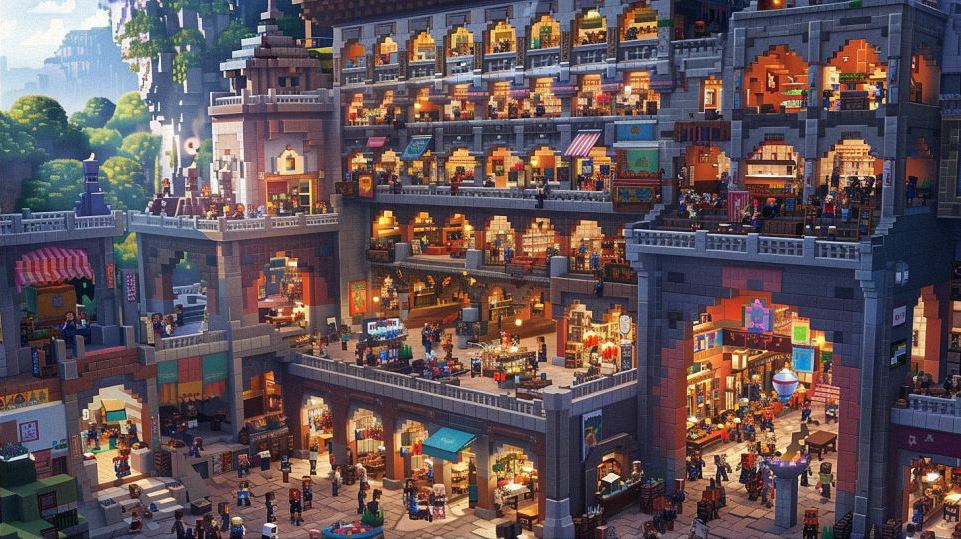
Stocking and Managing Your Shop
Selecting Popular Items to Sell
Stocking your shop in Minecraft with the right items is key to attracting customers and making a profit. But what are the popular items to sell? Start by thinking about what players frequently need and what items are hard to find.
Essential Items: Everyone needs basics like food, tools, and armor. Selling cooked meats, bread, iron tools, and leather armor can cater to new players or those who’ve lost their gear.
Rare Items: Diamonds, enchanted books, and potions are always in high demand. Players are often willing to pay a premium for these items because they can significantly enhance their gameplay experience.
Building Materials: Items like quartz, terracotta, and various types of wood are great for builders. If your server has a lot of creative builders, stocking these materials can be very profitable.
Seasonal Items: Keep an eye on special events and updates. For instance, during a holiday season, items like pumpkins, snow blocks, or fireworks might see a surge in demand.
Specialty Goods: Think about what might set your shop apart. Maybe you specialize in enchanted weapons, rare dyes, or redstone components. Offering unique items can give players a reason to visit your shop over others.
Organizing Inventory Efficiently
Efficient inventory management is crucial for running a successful Minecraft shop. Not only does it make finding items easier for you and your customers, but it also ensures you can quickly restock when items run low.
Categorize Items: Group similar items together. Have sections for tools, weapons, building materials, food, and so on. Use item frames or signs to label these sections clearly.
Storage Solutions: Use a mix of chests, barrels, and shulker boxes to store your items. Shulker boxes are particularly useful because they can be color-coded and labeled, making it easier to identify contents at a glance.
Restocking System: Keep a backup stock in a separate storage area. When an item in your shop runs low, you can quickly replenish it from your backup supply. This helps maintain a consistent inventory and avoids disappointing your customers.
Pricing Strategy: Clearly display prices using signs or item frames. Consider setting up a book with all your prices listed, which players can refer to. Ensure your pricing is competitive by checking out other shops and adjusting accordingly.
Using Redstone for Automated Transactions
Redstone technology can transform your Minecraft shop from a simple trading post into an automated marvel. By using redstone, you can create systems that handle transactions, manage stock, and even provide receipts!
Automated Payment Systems: Set up a hopper and chest system where players deposit payment. Connect it to a redstone comparator to detect when payment is received. This can trigger the release of the purchased item through a dispenser or dropper.
Stock Management: Use redstone to create an alert system that notifies you when stock is low. For example, connect a comparator to a chest. When the chest is nearly empty, it can activate a redstone lamp or an alarm, so you know it’s time to restock.
Interactive Displays: Create item displays that showcase your products dynamically. For instance, use pistons to create rotating displays or redstone lamps to highlight featured items.
Security Features: Protect your shop from theft using redstone. Install hidden doors, combination locks, or even player detection systems to ensure that only paying customers can access your items.
By incorporating these redstone features, you not only enhance the functionality of your shop but also provide a unique shopping experience that can attract more players. Happy crafting and selling!
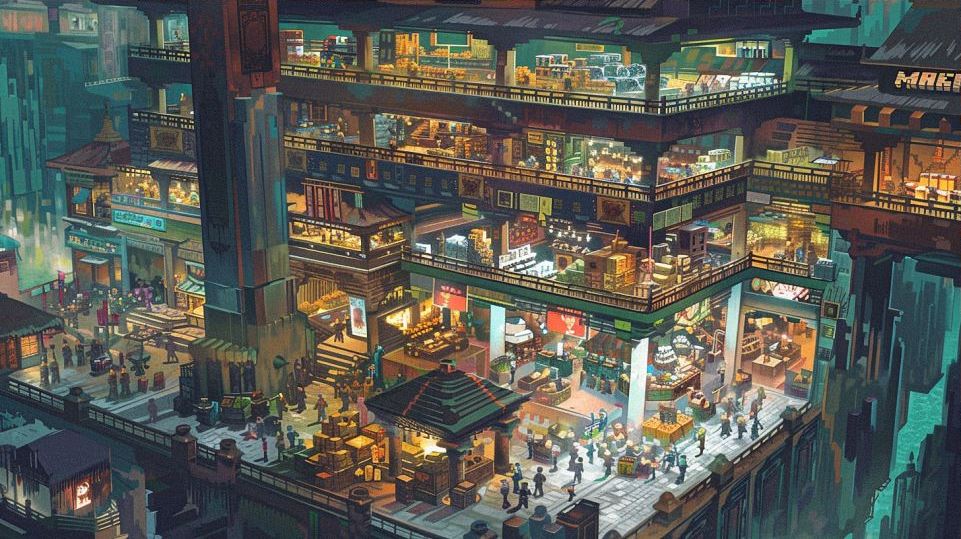
Promoting and Growing Your Minecraft Shop
Attracting Customers with Unique Designs
In the bustling world of Minecraft, standing out from the crowd is essential to draw customers to your shop. But how do you make your shop unique and appealing? It’s all about creativity and attention to detail.
Themed Builds: Consider giving your shop a theme that sets it apart. Whether it’s a medieval-style castle shop, a futuristic skyscraper, or a cozy cottage, a well-executed theme can captivate players and make your shop memorable.
Eye-Catching Signage: Use colorful banners, flags, and signs to make your shop’s name and offerings pop. Incorporate bold fonts and imagery that reflect the products you sell. For example, if you’re selling potions, decorate with brewing stands and cauldrons.
Interactive Elements: Make your shop engaging by adding interactive elements. Install parkour challenges, mazes, or trivia games nearby to attract players and encourage them to explore your shop.
Landscaping: Don’t neglect the surroundings of your shop. Landscaping with trees, flowers, and water features can create a visually appealing environment that draws players in.
Seasonal Decor: Change up your shop’s decorations to reflect real-world seasons or holidays. For example, during Halloween, decorate with pumpkins, jack-o’-lanterns, and spooky cobwebs. This shows players that your shop is dynamic and always evolving.
Hosting Special Events and Sales
Hosting special events and sales is a fantastic way to generate buzz and attract customers to your Minecraft shop. Whether it’s a grand opening celebration or a limited-time discount, here are some ideas to make your events a success.
Grand Opening Extravaganza: Make a big splash with a grand opening event. Offer discounts, giveaways, and exclusive items to entice players to visit your shop. Consider inviting other players or server moderators to join the festivities.
Holiday Sales: Capitalize on real-world holidays by offering themed sales and promotions. For example, during Valentine’s Day, offer discounts on items related to love and romance. Players love seasonal events, and they’ll flock to your shop to take advantage of the deals.
Limited-Time Offers: Create a sense of urgency with limited-time offers. Whether it’s a flash sale, a one-day-only discount, or a buy-one-get-one-free deal, players will rush to your shop to snag a bargain before it’s gone.
Community Events: Collaborate with other players or shops to host community events. Consider organizing building contests, scavenger hunts, or PvP tournaments with prizes sponsored by your shop. Not only does this promote your shop, but it also fosters a sense of community on the server.
Collaborating with Other Players and Shops
Collaborating with other players and shops in Minecraft can benefit everyone involved. By working together, you can reach a larger audience, pool resources, and create a more vibrant in-game economy.
Cross-Promotion: Partner with other shops or players to cross-promote each other’s businesses. Mention each other in signage, advertise in each other’s shops, or offer joint promotions to attract more customers.
Product Exclusives: Collaborate with other players or shops to create exclusive products or bundles. For example, if you’re a weaponsmith, team up with an armor shop to offer a complete battle-ready set. This encourages players to visit both shops and increases sales for everyone involved.
Resource Sharing: Pool resources with other players or shops to reduce costs and increase efficiency. For example, if you’re a builder, team up with a materials supplier to get discounted rates on bulk purchases of stone, wood, or other building materials.
Community Projects: Work together on community projects that benefit everyone. Whether it’s building public infrastructure, organizing server events, or creating custom plugins, collaborating with others strengthens bonds within the Minecraft community and enhances the gaming experience for everyone involved.


