Difficulty in Minecraft: Master Every Level
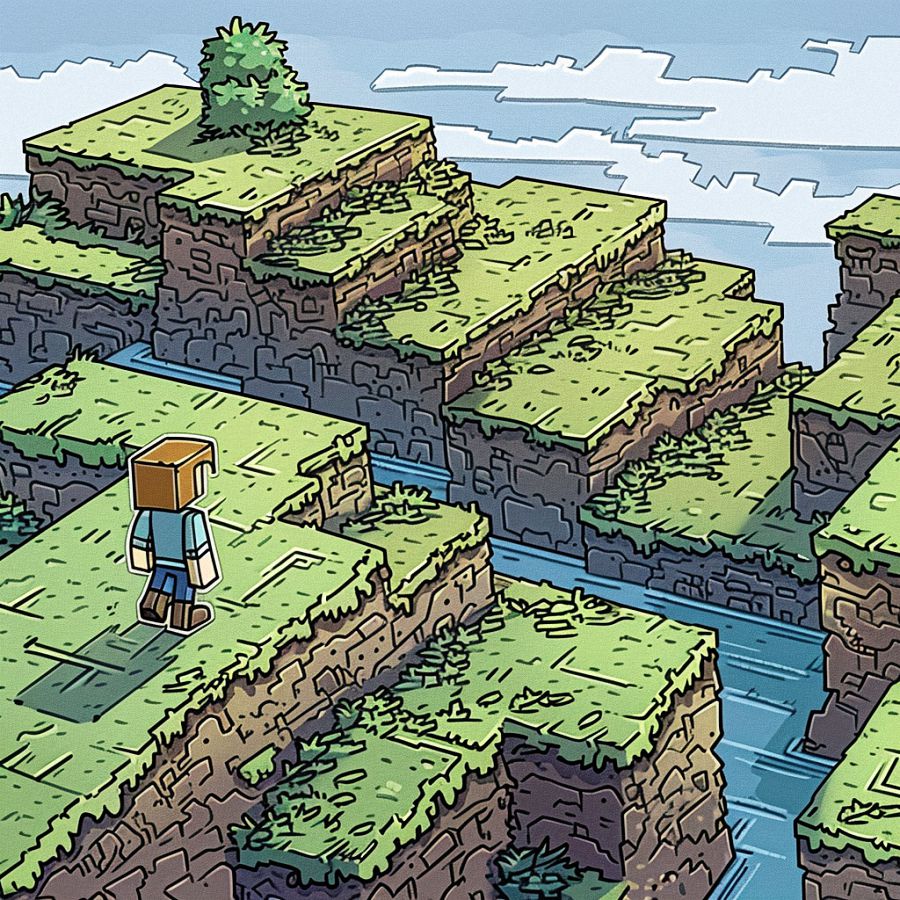
Levels of Difficulty in Minecraft
Peaceful Mode: Safe Exploration
When it comes to difficulty in Minecraft, Peaceful Mode is the gentlest introduction to the game. Ideal for young players or those just starting, this mode eliminates all hostile mobs, allowing you to explore and build without fear. What does this mean for your Minecraft adventure?
Contents
ToggleIn Peaceful Mode, hunger isn’t a problem. Your hunger bar remains full, so you won’t need to worry about foraging or farming for food. This makes it perfect for players who want to focus on creative building and exploration rather than survival.
Moreover, Peaceful Mode is excellent for practicing your building skills. Without the threat of creepers, zombies, or skeletons, you can experiment with architectural designs and redstone mechanics at your leisure. This mode is a sandbox in its purest form, providing a stress-free environment for creativity.
Easy Mode: Gentle Challenges
Stepping up from Peaceful Mode, Easy Mode introduces a mild level of difficulty in Minecraft. Hostile mobs like zombies and spiders will spawn, but they deal less damage and are easier to defeat. This mode strikes a balance, offering a taste of survival without overwhelming the player.
In Easy Mode, you’ll need to keep an eye on your hunger bar. This means starting to farm, fish, or hunt animals for food. It adds a layer of resource management to the game, teaching players the basics of sustaining themselves in a survival setting.
Combat is still relatively forgiving. Mobs are less aggressive, and their attacks are less potent, making this a great mode for players to learn the ropes of fighting and defending themselves. It’s an excellent way to build confidence before moving on to more challenging levels.
Normal Mode: Balanced Gameplay
Normal Mode represents a balanced approach to difficulty in Minecraft. Here, players face a standard level of challenge, where mobs are more aggressive, and survival requires more strategic thinking. It’s the default setting and a favorite among experienced players.
In this mode, your hunger bar depletes faster, and the impact of starvation is more severe. You’ll need a consistent food supply, pushing you to explore farming, animal husbandry, and other sustainable food sources.
Combat becomes more intense in Normal Mode. Hostile mobs hit harder and have more health, requiring you to craft better weapons and armor. Enchanting your gear becomes crucial to surviving nighttime attacks and exploring dangerous areas like caves and dungeons.
Hard Mode: Tough Survival
For those seeking the ultimate challenge, Hard Mode is the pinnacle of difficulty in Minecraft. This mode tests every aspect of your survival skills, from combat to resource management. Hostile mobs are more aggressive, deal more damage, and are harder to kill.
In Hard Mode, starvation can kill you. This makes maintaining your hunger bar critical, pushing you to create efficient and large-scale farming operations. Every decision about food and resources can be a matter of life or death.
Combat in Hard Mode is brutal. Mobs like skeletons have enhanced accuracy, zombies can break down doors, and enemy attacks inflict greater damage. You’ll need to master combat strategies, utilize enchantments effectively, and always be on your guard.
Surviving in Hard Mode requires a deep understanding of Minecraft’s mechanics. You must use every tool and tactic at your disposal, from building secure shelters to crafting the best gear. It’s a demanding but rewarding experience for seasoned players looking to prove their mettle.
With these levels of difficulty, Minecraft offers a range of experiences catering to different playstyles and skill levels. Whether you’re a newcomer looking to build without stress or a veteran seeking a tough survival challenge, there’s a mode perfect for you.
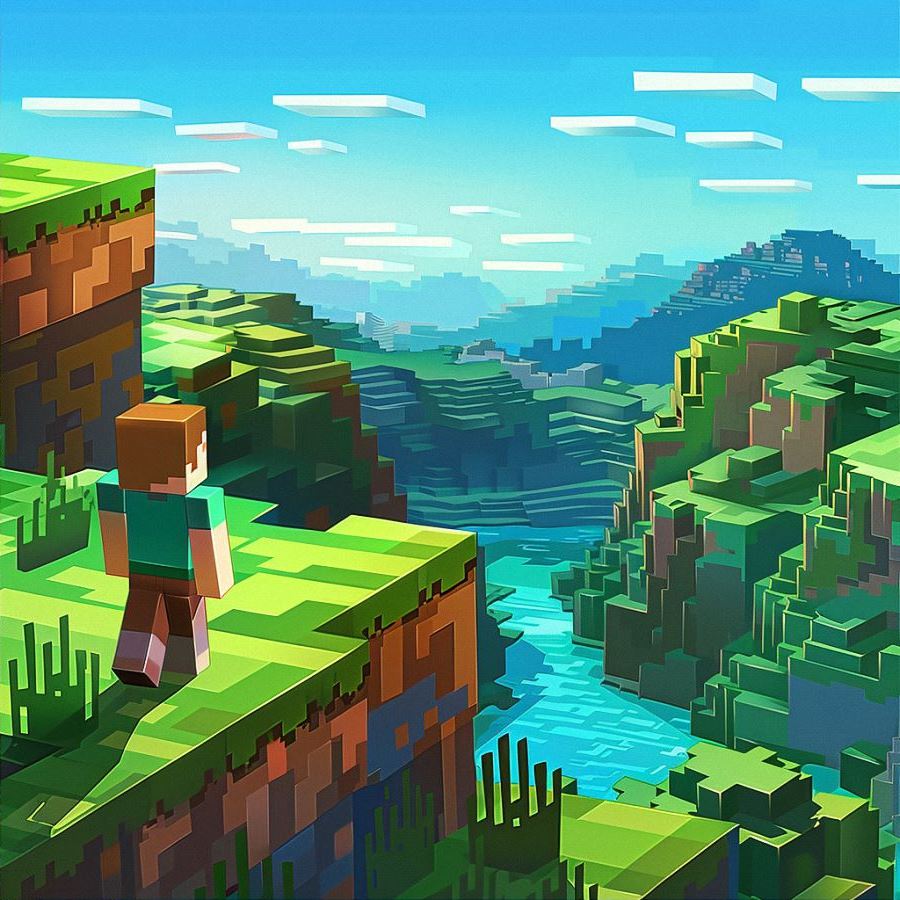
Strategies for Different Difficulty Levels
Building Safe Houses in Peaceful Mode
In Peaceful Mode, building safe houses is all about creativity and comfort. Since there are no hostile mobs to worry about, you can focus on making your home aesthetically pleasing and functional without the pressure of defense.
First, pick a picturesque location. Whether it’s a scenic mountain top or a serene lakeside, the choice is yours. Start by laying a strong foundation using materials like wood, stone, or even concrete if you’re feeling ambitious.
Interior Design Tips:
- Storage Solutions: Use chests, barrels, and shulker boxes to organize your items. Arrange them neatly to create an efficient storage system.
- Decorative Touches: Add paintings, flower pots, and bookshelves to make your house feel cozy.
- Functional Rooms: Designate areas for crafting, smelting, and sleeping. This ensures everything you need is within reach.
Exterior Design Tips:
- Gardens and Pathways: Plant flowers, trees, and crops around your house. Create pathways using gravel or stone bricks to add a touch of elegance.
- Lighting: Use torches, lanterns, and glowstone to light up your surroundings. This not only looks nice but also keeps your area well-lit at night.
Combat Tactics for Easy Mode
In Easy Mode, combat is more about learning the basics than facing overwhelming odds. Hostile mobs are present, but they’re not as formidable as in higher difficulties. Here’s how to handle them effectively.
Basic Combat Tips:
- Weapons and Armor: Equip yourself with at least iron armor and a sword. These provide adequate protection and attack power for this mode.
- Use Your Shield: Craft a shield and use it to block attacks from skeletons and zombies. It’s a game-changer in close combat.
- Mob Management: Don’t let mobs swarm you. Fight them one at a time by luring them away from groups.
Tactics for Specific Mobs:
- Zombies: Keep your distance and use a bow and arrow if possible. If you must engage in melee, use your shield to block their attacks.
- Skeletons: Zigzag towards them to dodge their arrows, then strike quickly. Use your shield to block their shots.
- Creepers: Hit them once, then back away quickly before they explode. Repeat until they’re defeated.
Resource Management in Normal Mode
Normal Mode demands more strategic resource management. You need to ensure a steady supply of food, materials, and tools to survive and thrive.
Food Management:
- Farming: Set up a farm with a variety of crops like wheat, carrots, and potatoes. This provides a reliable food source.
- Animal Husbandry: Breed animals like cows, pigs, and chickens for meat, leather, and feathers.
- Fishing: Build a fishing rod and fish in nearby water bodies for an additional food source.
Material Gathering:
- Mining: Regularly mine for essential ores like iron, coal, and diamond. Prioritize finding and using diamonds for the best tools and armor.
- Tree Farming: Plant and harvest trees for wood, ensuring you always have a supply of building materials.
- Resource Conservation: Repair your tools using an anvil instead of crafting new ones. This saves materials in the long run.
Tool and Weapon Maintenance:
- Enchanting: Use an enchanting table to enchant your tools and weapons. This improves their efficiency and durability.
- Combining Tools: Combine damaged tools in an anvil to create one with better durability, saving resources.
Surviving Mobs in Hard Mode
Hard Mode is the ultimate test of your survival skills in Minecraft. Hostile mobs are more aggressive, and managing your resources becomes even more critical. Here’s how to survive.
Fortifying Your Base:
- Strong Walls: Build your base with strong materials like stone bricks or obsidian to withstand attacks.
- Defensive Structures: Add watchtowers and walls to spot and fend off approaching mobs. Use lava moats or water trenches for additional defense.
- Secure Entrances: Use iron doors and trapdoors to prevent mobs from entering your base. Place pressure plates inside but not outside to control access.
Advanced Combat Strategies:
- Potions and Enchantments: Brew potions like Strength and Regeneration for combat. Enchant your armor with Protection and your weapons with Sharpness or Power.
- Mob Traps: Create mob traps around your base to catch and kill mobs automatically, reducing the threat level.
- Night Vision: Use Night Vision potions to see clearly at night and in dark caves, giving you an advantage over mobs.
Efficient Resource Management:
- Automated Farms: Set up automated farms for crops and animals to ensure a continuous food supply without constant maintenance.
- Resource Hoarding: Stockpile essential resources like wood, stone, and iron. Always have backups of your most important tools and weapons.
- Exploration Preparedness: Always carry a full set of tools, food, and extra armor when exploring. Prepare for long journeys and unexpected encounters with hostile mobs.
By following these strategies tailored to each difficulty level, you’ll enhance your Minecraft experience and be better prepared to tackle the challenges that come your way.

Customizing Your Minecraft Experience
Modding for Unique Challenges
One of the most exciting ways to customize your Minecraft experience is through modding. Mods, short for modifications, are player-created content that adds new elements to the game, making your adventure truly unique. Whether you’re looking for new mobs, biomes, or game mechanics, mods can provide endless possibilities.
Popular Mods for Added Difficulty:
- RLCraft: Known for its brutal difficulty, RLCraft transforms Minecraft into a survivalist’s nightmare with realistic needs like thirst, temperature regulation, and a host of deadly creatures.
- Hardcore Darkness: This mod removes the faint light emitted from the moon and stars, making nights pitch-black and requiring players to rely heavily on torches and other light sources.
- Lycanites Mobs: Adds a plethora of new and dangerous mobs to the game, each with unique behaviors and abilities, making the world more unpredictable and challenging.
Installing Mods:
- Download a Mod Loader: Popular choices include Forge and Fabric. These platforms make it easy to install and manage mods.
- Find Reliable Mods: Websites like CurseForge and Planet Minecraft host a vast array of mods. Always check reviews and download counts to ensure quality.
- Install and Enjoy: Place the downloaded mod files into the “mods” folder created by the mod loader. Launch the game and dive into your new, customized experience.
Using Command Blocks for Difficulty Tweaks
Command blocks are powerful tools in Minecraft that allow players to execute commands automatically. They can be used to tweak game difficulty and add custom challenges, making your gameplay more engaging and dynamic.
Basic Commands for Difficulty:
- /difficulty [level]: Change the game’s difficulty on the fly. Replace [level] with peaceful, easy, normal, or hard to adjust as needed.
- /gamerule [rule] [value]: Modify game rules, such as turning off mob spawning or keeping inventory after death.
Creating Custom Challenges:
- Spawn Waves of Mobs: Use command blocks to spawn waves of enemies at specific intervals, creating a tower defense-like scenario. For example, use
/summon zombie ~ ~1 ~to summon a zombie above the command block. - Timed Events: Implement timed challenges, like having to gather resources within a set period. Use the
/time setand/time addcommands to manipulate game time and create urgency. - Custom Rewards: Reward players for completing challenges with items or advancements. Use
/give @p [item]to give the nearest player a specific item upon completing a task.
Setting Up Command Blocks:
- Get a Command Block: In Creative Mode, use
/give @p command_blockto obtain one. - Place and Configure: Place the command block and right-click to open its interface. Enter the desired command and set conditions, such as requiring a redstone signal.
- Activate: Use a redstone torch, lever, or pressure plate to activate the command block and see the magic happen.
Setting Up Adventure Maps for Tailored Gameplay
Adventure maps are custom-made worlds that offer tailored gameplay experiences with specific objectives, storylines, and challenges. They’re perfect for players looking for a structured and immersive Minecraft adventure.
Creating Your Adventure Map:
- Plan Your Story: Outline the main plot, characters, and objectives. Adventure maps often have narratives that guide the player through a series of quests or puzzles.
- Design the World: Build detailed environments that fit your story. Use different biomes, structures, and hidden areas to keep players engaged.
- Set Objectives: Use signs, books, and NPCs to provide instructions and objectives. Incorporate puzzles, parkour challenges, and combat scenarios to add variety.
- Implement Command Blocks: Use command blocks to trigger events, spawn mobs, and provide rewards. This can include anything from simple text messages to complex scripted events.
Popular Adventure Maps:
- The Escapists: Inspired by the popular game, this map challenges players to escape from prison using clever tactics and solving puzzles.
- Herobrine’s Mansion: A classic adventure map filled with challenging combat, puzzles, and a gripping story involving the infamous Herobrine.
- Terra Restore: Combines adventure, survival, and RPG elements. Players must restore the world by completing various quests and defeating powerful bosses.
Sharing Your Adventure Map:
- Save and Export: Once your map is complete, save it and export the world folder.
- Upload to a Platform: Share your map on platforms like Planet Minecraft, Minecraft Maps, or CurseForge. Provide a detailed description and screenshots to entice players.
- Engage with the Community: Respond to feedback, make updates, and enjoy seeing others experience your creation.
By exploring modding, command blocks, and adventure maps, you can transform your Minecraft experience into something truly unique and tailored to your preferences. Whether you’re adding new challenges, tweaking difficulty settings, or creating an entire storyline, these tools empower you to make the game your own.


